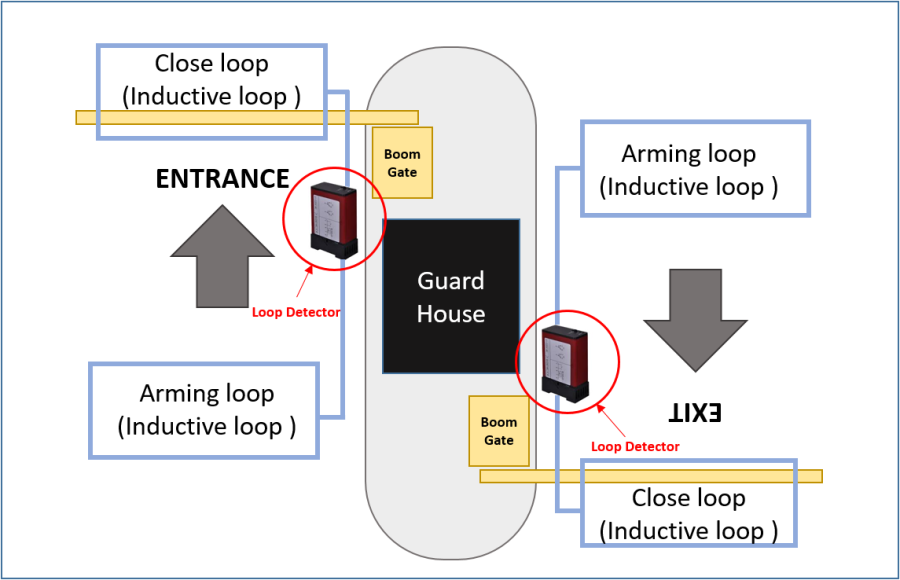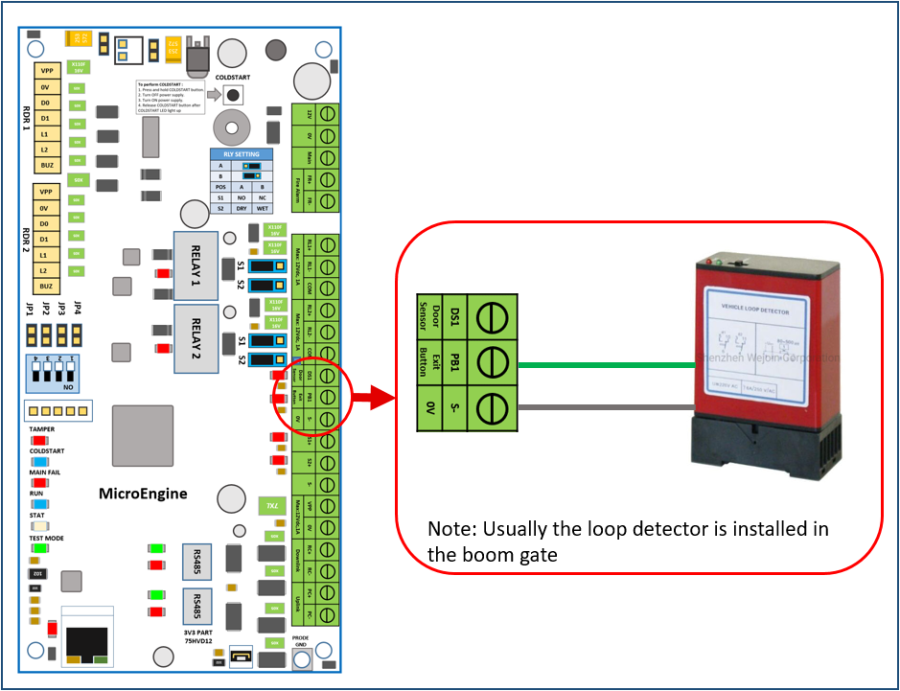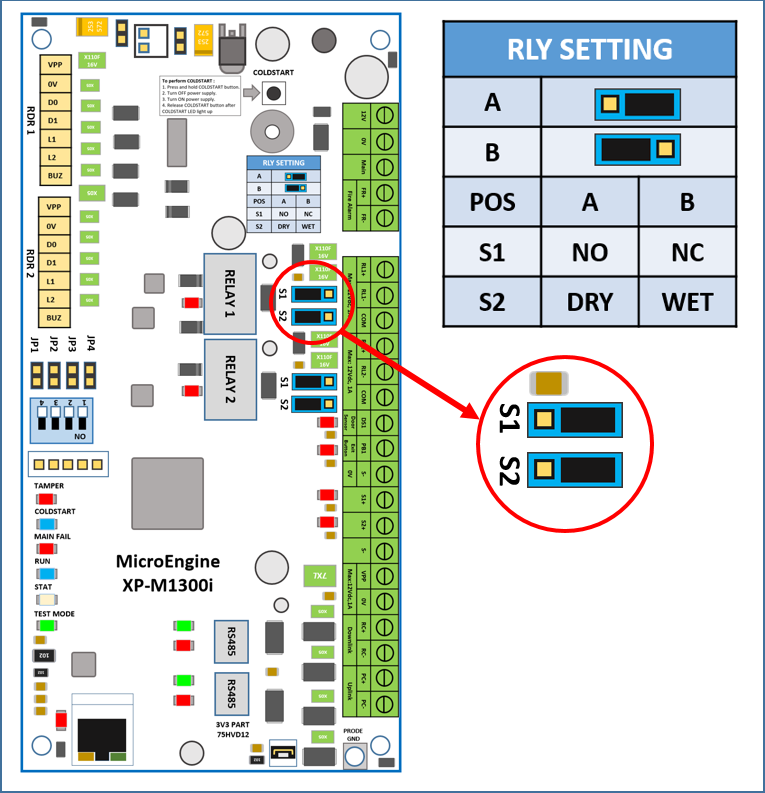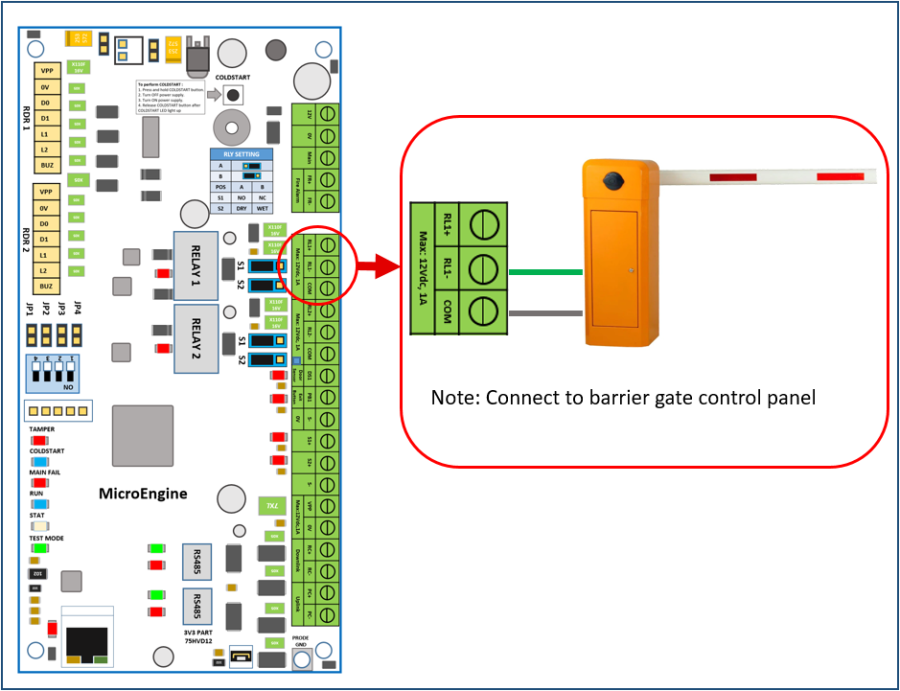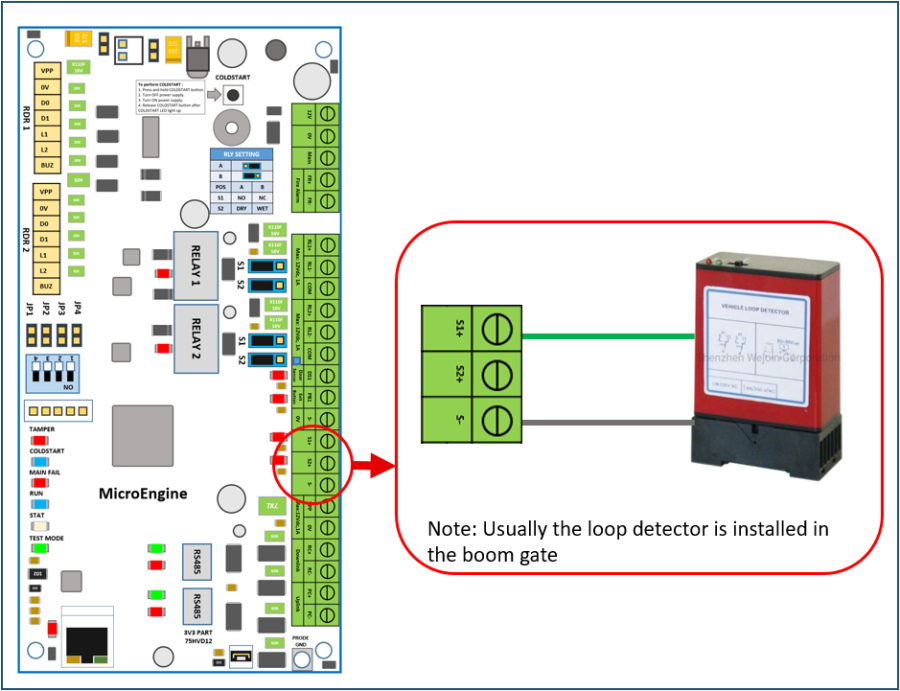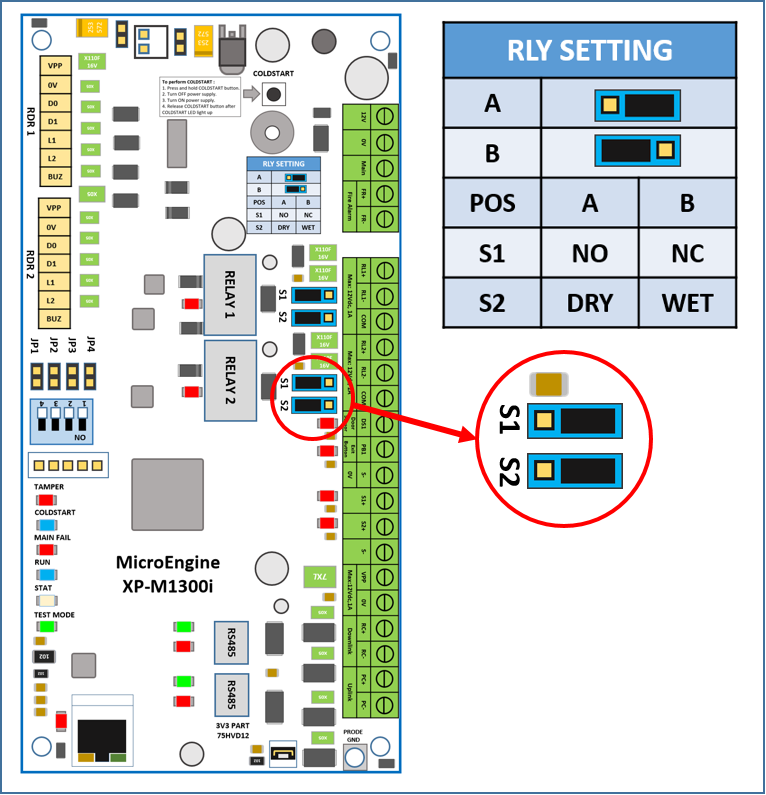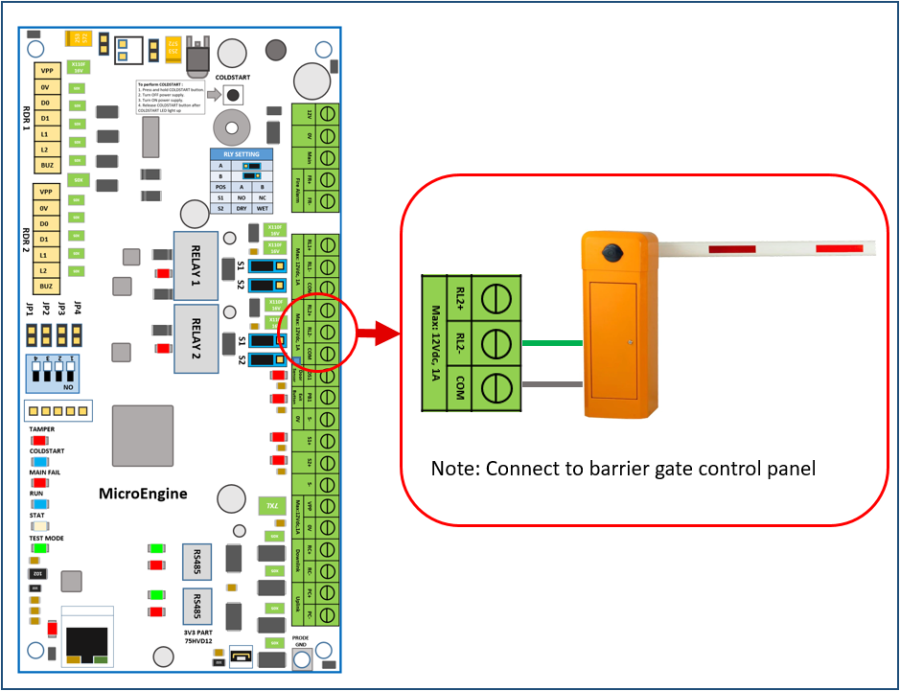How to Connect Loop Detector to Open Barrier Gate via XP-M1000iv2 or XP-M1300i Controller
Problem (Issue) Statement: | How to connect the Loop Detector to open barrier gate via XP-M1000iv2 / XP-M1300i controller |
Description: | A guide to connect the loop detector to trigger barrier gate with XP-M1000iv2 / XP-M1300i controller when car passed by. In this section, we shall briefly explain the benefits of installing a loop detector with barrier gate. Please take note the loop detector is part of the barrier gate. Barrier gate is a quick and easy solution for vehicles to enter and exit a facility, maintaining security whilst keeping traffic flowing freely. It used to provide security to property by restricting access. With a loop detector, the vehicle will trigger the barrier gate or access controller system when it goes over the inductive loop, which is usually hidden in the ground. It allows the gate to open when the loop send a signal after detecting a vehicle, and can also help to prevent the gates from closing when the vehicle is still near the barrier gate. Note Loop detector and boom gate are not MicroEngine products. If any user needs troubleshooting related to the operation of the loop detector and boom gate, please seek from the respective vendor. |
Related Software: |
|
Related Hardware: |
|
System Application: |
|
Symptom and Finding: | NIL |
Cause: | For first time guide to connect the loop detector to open barrier gate via XP-M1000iv2 or XP-M1300i controller. |
Solution: | Summary:
. Note User can choose to use either Method 1 OR Method 2 to complete the process. . . Step-by-step Guide:
Step 1: Refer to wiring diagram as shown below to terminate loop detector at Push Button input port. . Step 2: Next, configure jumper settings according to the type of output relay required for the respective output. . Note The commonly used output relay type for barrier gates is Normally Open (NO) with Dry Contact (Dry). Users are required to confirm the relay type used by the barrier gate by asking the respective barrier gate supplier. The . . Step 3: Refer to wiring diagram as shown below to terminate barrier gate at Output Relay. . Step 4: At the xPortalNet Client, set the Door Open Time to 1 second and send the door setting to controller. Knowledge Base Link
. .
Step 1: Refer to wiring diagram as shown below to terminate loop detector at Extra Input Point. . Step 2: Next, configure jumper settings according to the type of door output relay required for the respective output. . Note The commonly used output relay type for barrier gates is Normally Open (NO) with Dry Contact (Dry). Users are required to confirm the relay type used by the barrier gate by asking the respective barrier gate supplier. . . Step 3: Refer to wiring diagram as shown below to terminate barrier gate at Output Relay. . Step 4: Go to software to configuring the extra input on controllers to trigger extra output. Knowledge Base Link
|
Common Issue | Barrier gate not respond when triggered by relay because of NO / NC relay setting condition conflict. |
Date Documentation: | 19/4/2020 (Rev 1.1) |
PROOF-READ
.
Related Articles.
Containing the label "barrier-gate"
.
.
© MicroEngine Technology Sdn Bhd (535550-U). All rights reserved.