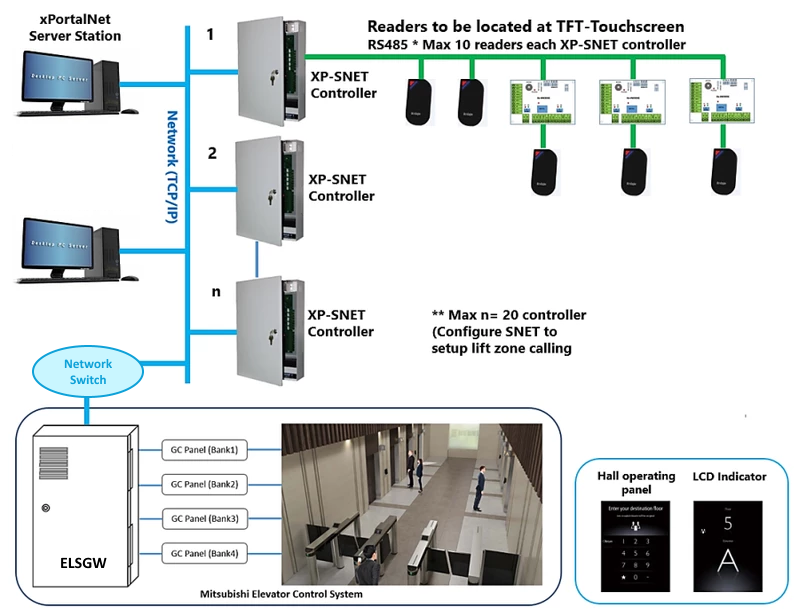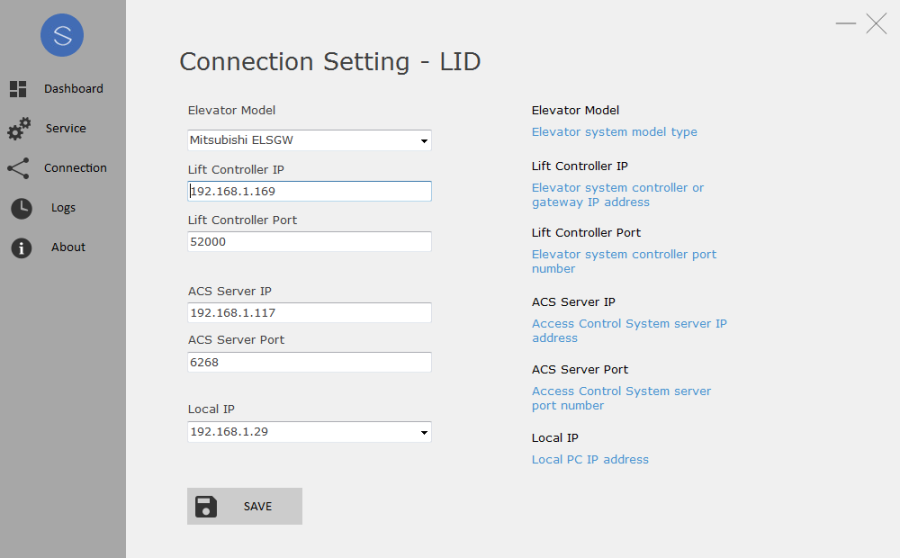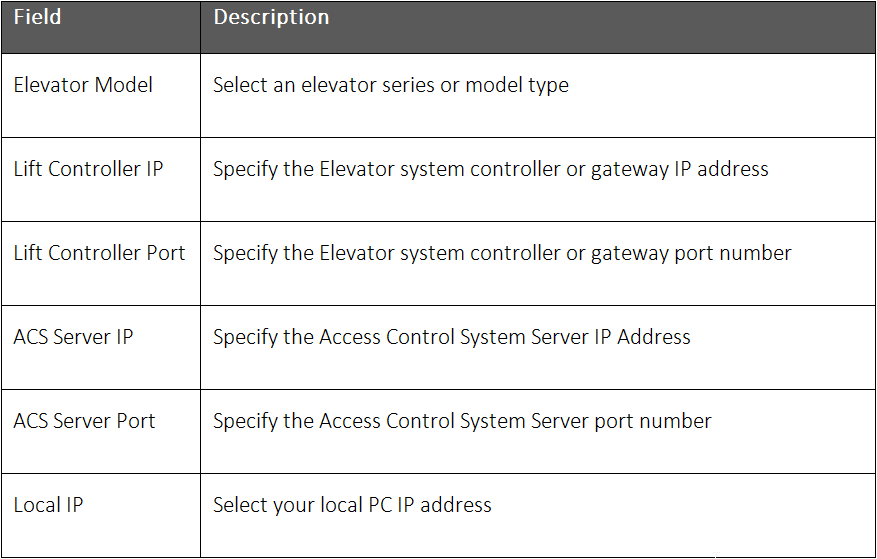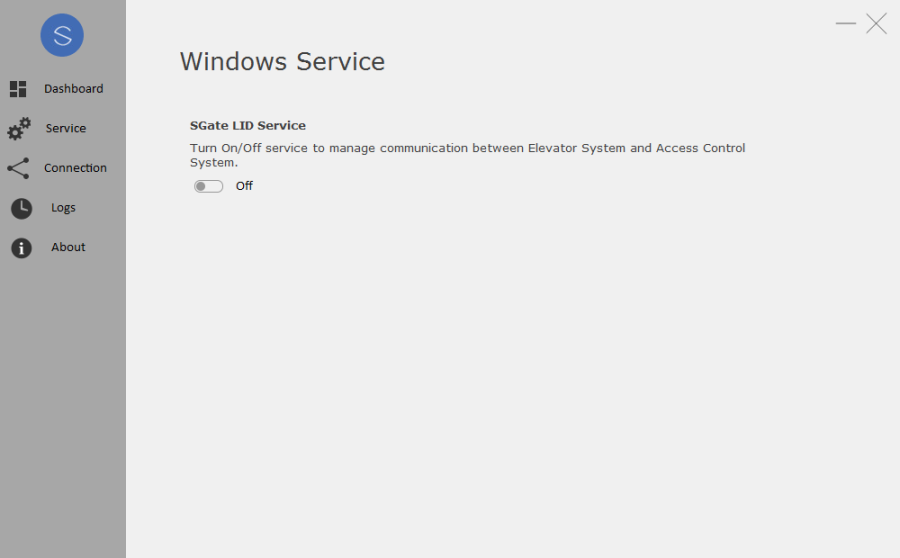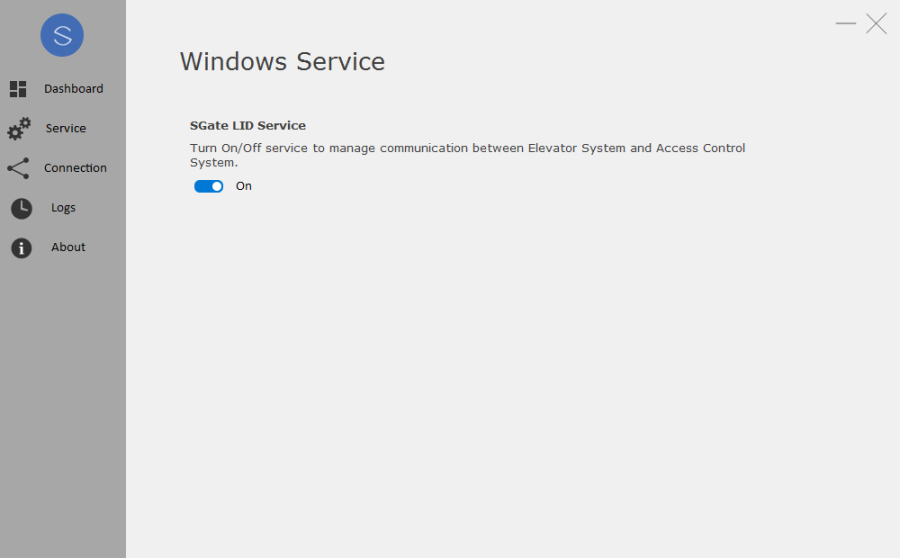How to Configure SGate Server to Integrate with Mitsubishi Elevator-Security Gateway (ELSGW)
Problem (Issue) Statement: | How to configure SGate Server to integrate with Mitsubishi Elevator-security Gateway (ELSGW) |
Description: | A guide to configure SGate Server to integrate with Mitsubishi ELSGW. The SGate Server software is used to communicate between XP-SNET and Mitsubishi ELSGW. The ELSGW converts the elevator's call data into verified data and transmits to the elevator group control. The group control registers the elevator's call using the verified data and selects a car to assign to the call. Integration requires the SGate Server to manage communication between the Mitsubishi ELSGW and MicroEngine Access Control System in defining the destination floors that the passengers can access. |
Related Software: |
|
Related Hardware: | XP-SNET / XP-QNET v1.05 |
System Application: | High Level Lift Integration |
Symptom and Finding: | NIL |
Cause: | For first time guide to configure SGate Server to integrate with Mitsubishi ELSGW. |
Solution: | Summary:
. Step-by-step Guide:
Step 1: Run SGate Server. . Step 2: In the left pane, click Connection. The following window will be shown. . . Step 3: Click Save to confirm and save the changes. . Step 4: In the left pane, click Service. The following window will be shown. Turn on the service to start managing communication between elevator system and access control system. . Step 5: Verify that the SGate LID service is started successfully. . .
Step 1: Users can now begin to use SGate Server for Mitsubishi ELSGW Lift Interfacing. Knowledge Base Link Users may refer to How to Use SGate Server for Mitsubishi ELSGW Lift Interfacing on how to use SGate Server for Mitsubishi ELSGW Lift Interfacing. |
Common Issues: | NIL |
Document Date: | 20/02/2020 (Rev 1.0) |
PROOF-READ
.
Related Articles.
Containing the label "sgate"
.
.
© MicroEngine Technology Sdn Bhd (535550-U). All rights reserved.