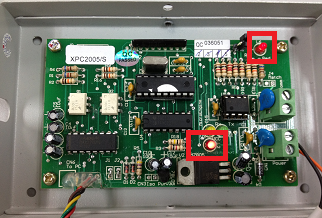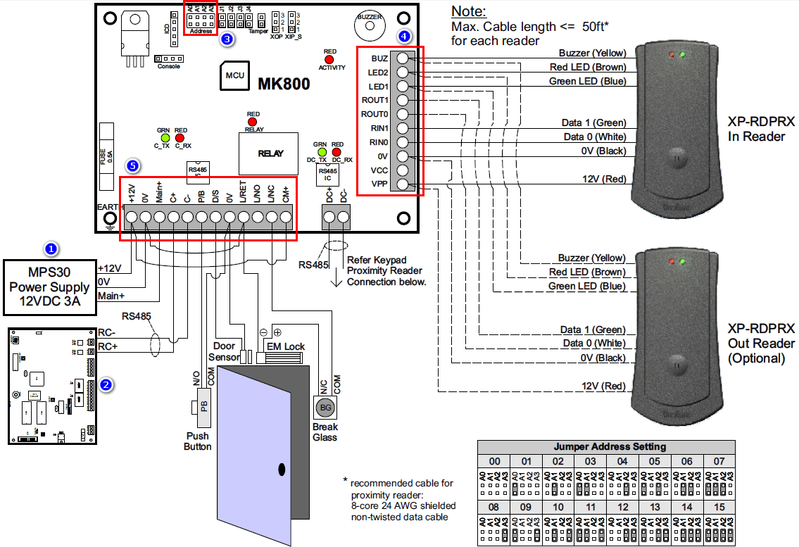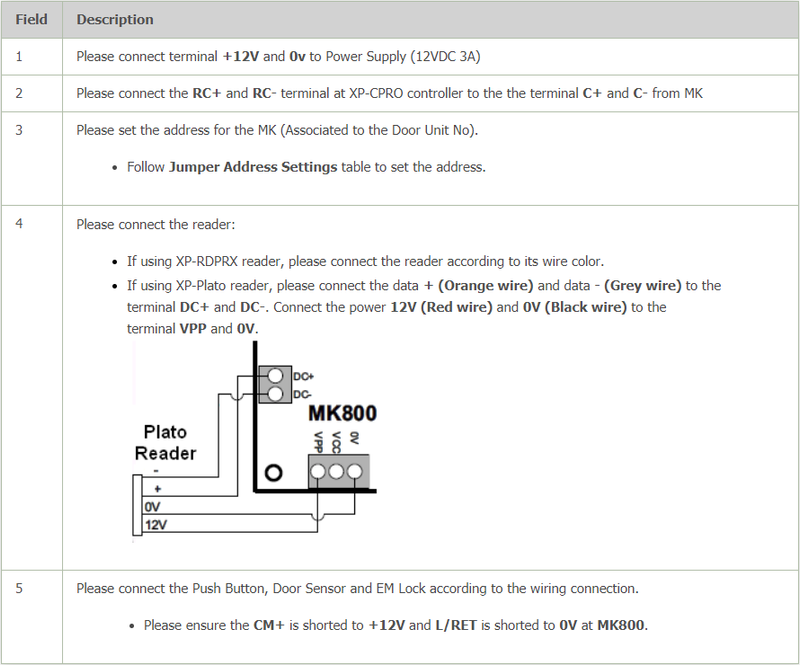How to Troubleshoot the Issue where the XP-CPRO (Legacy Controller) does not Respond to Flashed Card
| Problem (Issue) Statement: | How to troubleshoot the issue where the XP-CPRO (Legacy Controller) does not Respond to Flashed Card |
| Description: | The XP-CPRO (legacy controller) does not give any response to the flashed card. This article will guide users on how to troubleshoot such issues. |
| Related Software: | NIL |
| Related Hardware: |
|
| System Application: | NIL |
| Symptom and Finding: |
|
| Cause: |
|
Summary:
. Step-by-step Guide:
Step 1: Users are advised to check and reconfirm the wiring termination before proceeding to troubleshoot the issue. Knowledge Base Link Users may refer to How to Connect XP-CPRO (Legacy Controller) to Door Accessories and MK800 Reader Interface Module for the complete wiring termination guide. . .
Step 1: Users are then advised to check the MCI unit's condition upon power up. Ensure that the LED indications are behaving correctly. Check that L2 is always on while L6 is always blinking . Step 2: If the LED indications are behaving incorrectly, the MCI unit might be faulty. Users are advised to replace the unit with a known functioning unit of MCI to reconfirm the functionality of the affected MCI unit. Please send faulty units of MCI to our service center for repair works to be carried out. . .
Step 1: Refer to the following wiring connection of the MK800 and the readers. Ensure that the wiring terminations are connected properly. . . .
Step 1: Users are advised to also check the configuration settings for XP-CPRO controller. Knowledge Base Link Users may refer to How to Configure XP-CPRO (Legacy Controller) at xPortalNet Software for the complete procedures to configure the XP-CPRO controller. | |
| Common Issues: | NIL |
| Porting Date: | 22/4/2019 |
PROOF-READ
.
Related Articles.
Containing the label "xp-cpro"
Filter by label
There are no items with the selected labels at this time.
.
.
Related content
© MicroEngine Technology Sdn Bhd (535550-U). All rights reserved.