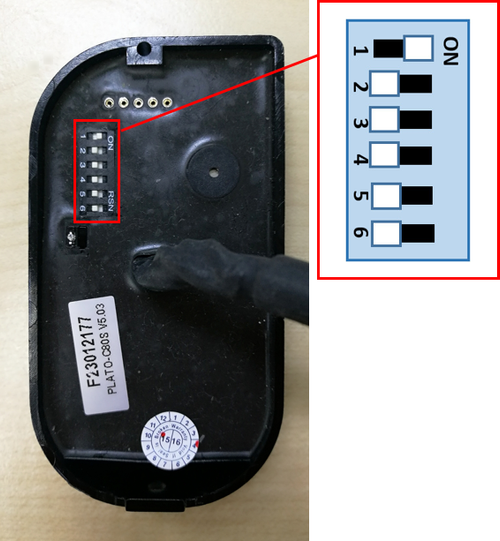When User Flashed Card on Exit Plato Reader, the Reader Responds with Only One Beep Sound
Problem (Issue) Statement: | When user flashed card on exit Plato reader, the reader responds with only one beep sound. |
Description: | After installing the XP-M1000i door controller and completing the cable termination to entry & exit Plato readers, upon power up, when user flashed card on exit Plato reader, the reader responded with only one beep sound. |
Related Software: | NIL |
Related Hardware: |
|
System Application: |
|
Symptom and Finding: | After hardware installation and configuration completes, user flashed card on both readers. Entry reader responded with 4 beep sounds but exit reader responded with only one beep sound. |
Cause: | The DIP-switches for ADDRESS on exit Plato reader was not assigned. |
Solution: | Summary
Step by step guide:
Step 1: Switch off the XP-M1000i controller's power source or disconnect the reader from the XP-M1000i controller.
Knowledge Base Link User can be refer to How to Configure Plato Reader's DIP Switch Address Settings for the complete guide to set the Plato reader ADDRESS settings.
|
Date Documentation: | 23/7/2018 (Rev 1.0) |
PROOF-READ
.
.
.
Related content
© MicroEngine Technology Sdn Bhd (535550-U). All rights reserved.