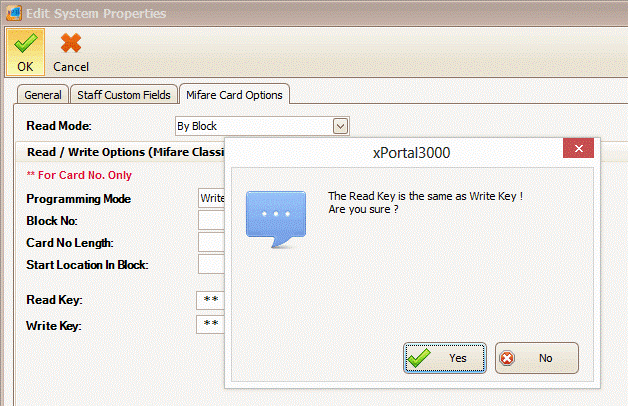What if I didn't Change the Default Read and Write Keys from the Mifare Card Options for Mifare Sector Reading
| Problem (Issue) Statement: | What if I didn't change the default Read and Write keys from the Mifare Card Options for Mifare Sector Reading |
| Description: | This article will explain to users what it means to not change the default Read and Write keys from the Mifare Card Options for Mifare Sector Reading. |
| Related Software: |
|
| Related Hardware: |
|
| System Application: | NIL |
| Symptom and Finding: | NIL |
| Cause: | For explanation to users on what it means to not change the default Read and Write keys from the Mifare Card Options for Mifare Sector Reading. |
Summary:
. . . Step-by-step Guide:
1: The xPortal3000 software will prompt the following message to highlight to users that the default Read and Write keys are being maintained in use for the Mifare Card Programming. . 2: By default, the Read and Write keys are FF FF FF FF FF FFh. . 3: By keeping the Read and Write keys at default, it makes the system prone to the risk of having the users' access cards being cloned by unauthorized third parties. . 4: It is therefore advisable to change the Read and Write keys for higher security authentication. . 5: It is also advisable to separate the Read key and the Write key, and not configure both to be the same. By separating the Read and Write key, this will allow users more control over the security levels between reading and writing the cards; as the permission of writing and/or re-writing the Card ID can be given to higher level security personnel, while the Read key can be given to lower authority personnel to grant access to the card holder. | |
| Common Issues: | NIL |
| Porting Date: | 9/10/2019 |
PROOF-READ
.
Related Articles.
Containing the label "mifare-sector-reading"
Filter by label
There are no items with the selected labels at this time.
.
.
Related content
© MicroEngine Technology Sdn Bhd (535550-U). All rights reserved.