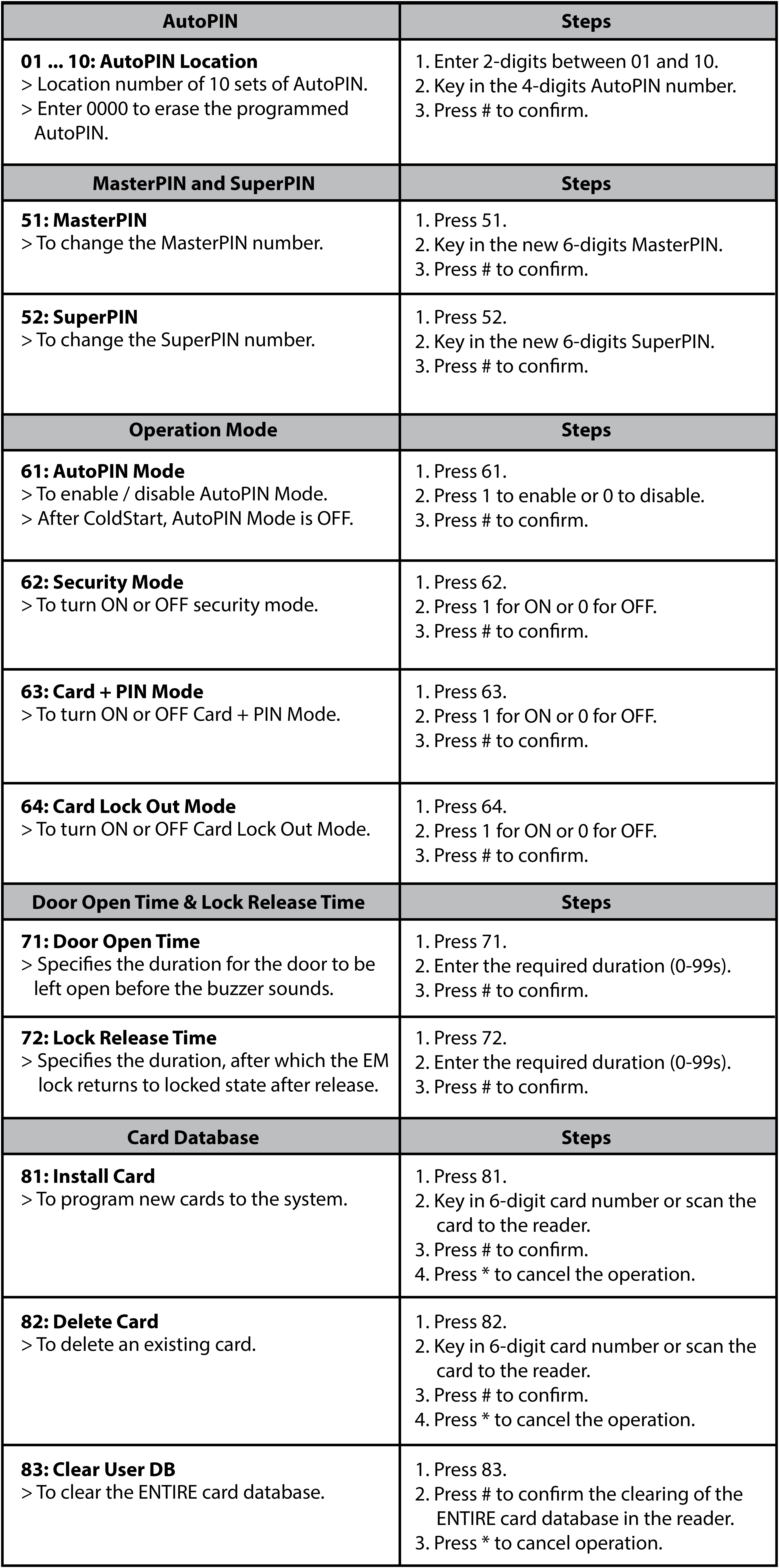How to Program XP-SR200K Standalone Controller
| Problem (Issue) Statement: | How to program XP-SR200K standalone controller |
| Description: | This article will guide users to program XP-SR200K standalone controller. |
| Related Software: | NIL |
| Related Hardware: |
|
| System Application: | NIL |
| Symptom and Finding: | NIL |
| Cause: | For first time guide to program XP-SR200K standalone controller. |
| Solution: | Summary:
. . Step-by-step Guide:
Step 1: Check and ensure that the XP-SR200K controller wiring is properly connected. Knowledge Base Link Users may refer to How to Connect XP-SR200K Controller to Door Accessories for the complete wiring diagram for XP-SR200K controller. . . Step 2: Enter the Programming Menu for XP-SR200K controller. Knowledge Base Link Users may refer to How to Enter to Programming Menu for XP-SR200K Controller for the complete steps to enter Programming Menu for XP-SR200K. . . Step 3: The following table shows the keys to be pressed for the respective menu settings. |
| Common Issues: | NIL |
| Porting Date: | 17/02/2020 |
PROOF-READ
.
Related Articles.
Containing the label "xp-sr200k"
Filter by label
There are no items with the selected labels at this time.
.
.
Related content
© MicroEngine Technology Sdn Bhd (535550-U). All rights reserved.