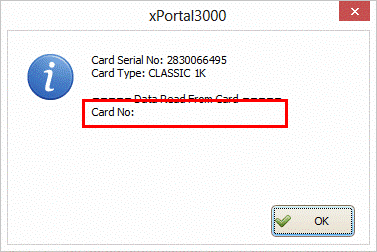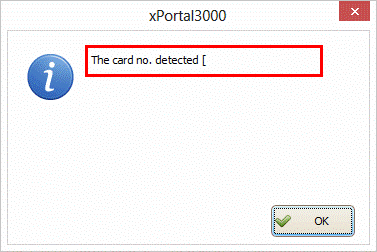How to Troubleshoot the Issue where the Mifare Card ID Number is Not Shown in xPortal3000 Software
| Problem (Issue) Statement: | How to troubleshoot the issue where the Mifare Card ID Number is not shown in xPortal3000 software |
| Description: | Users are unable to read Mifare Card ID number using the Read Card feature in Staff Detail Setup window. |
| Related Software: |
|
| Related Hardware: | NIL |
| System Application: | NIL |
| Symptom and Finding: | When users attempt to read the Mifare Card ID using the card reader, the xPortal3000 software showed the following message windows: .
|
| Cause: | The Card ID number is yet to be programmed into the Mifare card. The Mifare card does not contain any ID data. |
Summary:
. . Step-by-step Guide:
Step 1: Users have to first write the Card ID number to the Mifare card. Knowledge Base Link Users may refer to How to Setup Mifare Sector Programming Key and Read & Write Mifare Card ID Number in xPortal3000 Software for the complete steps on how to write Card ID to Mifare cards. | |
| Common Issues: | NIL |
| Porting Date: | 30/10/2019 |
PROOF-READ
.
Related Articles.
Containing the label "mifare-sector-reading"
Filter by label
There are no items with the selected labels at this time.
.
.
© MicroEngine Technology Sdn Bhd (535550-U). All rights reserved.