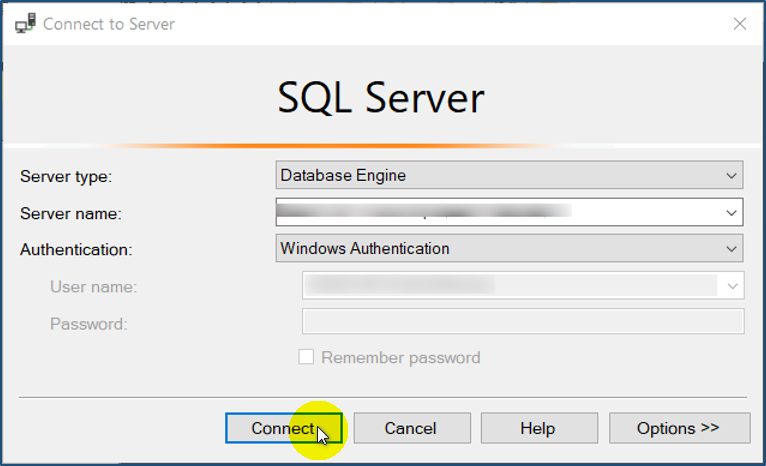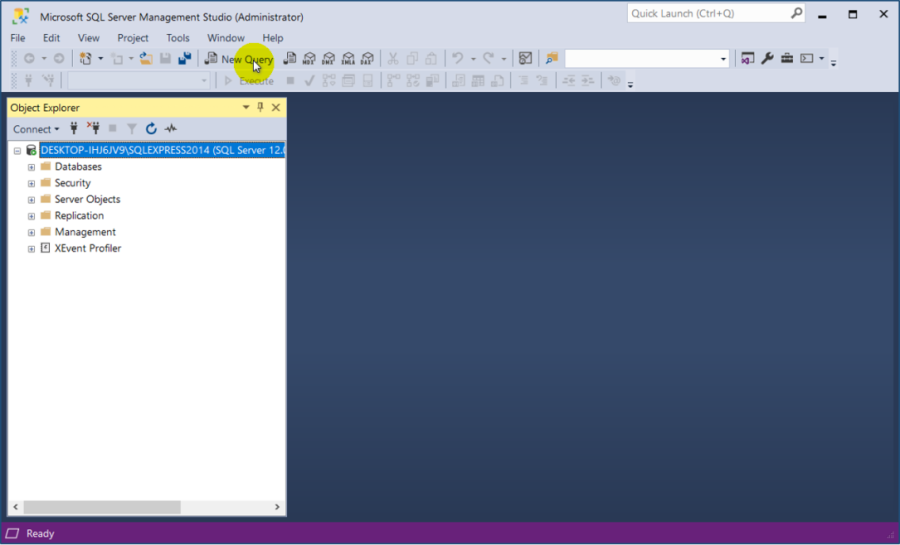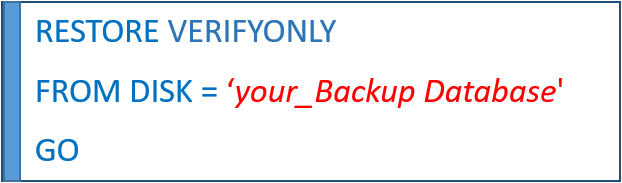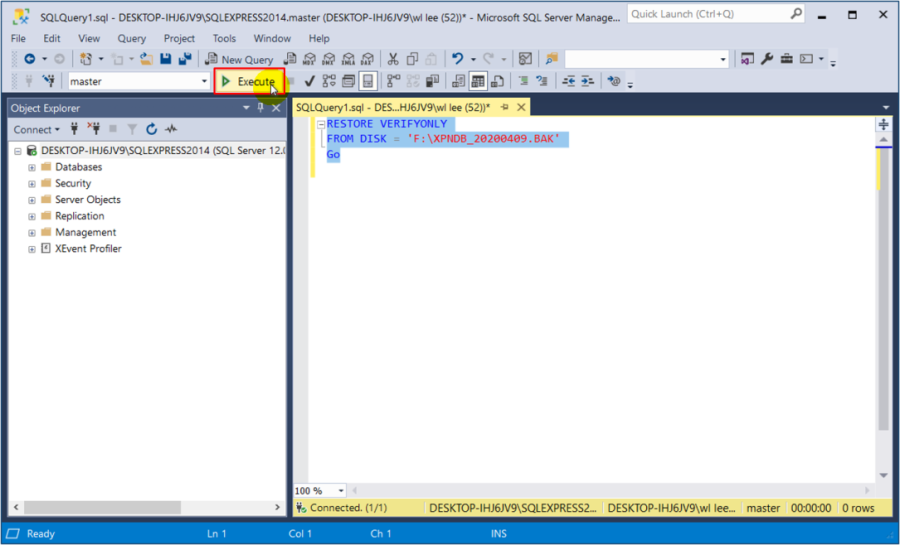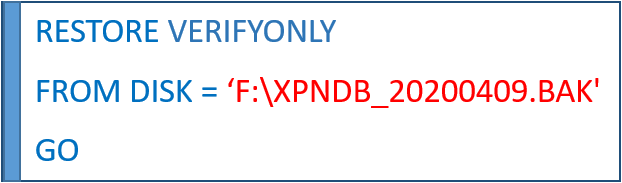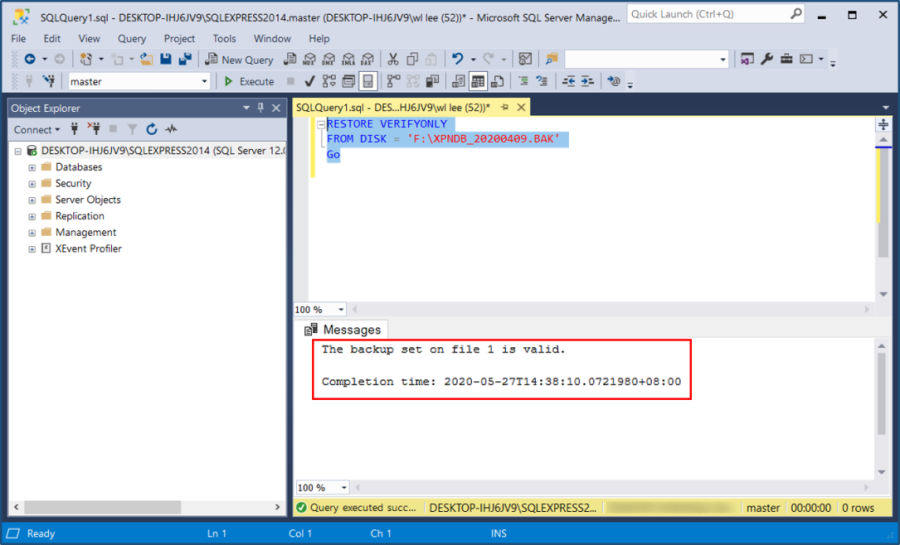How to Verify xPortalNet Database Backup Useability
Problem (Issue) Statement: | How to Verify xPortalNet Database Backups useability |
Description: | Consider some unexpected issues such as database corruption, server or hard disk failure, the database is down. User may to restore the last backup to recover the xPortalNet database. You cannot restore the database backup because the backup file is corrupt. |
Related Software: |
|
Related Hardware: |
|
System Application: | NIL |
Symptom and Finding: | NIL |
Cause: | For first time guide to verify xPortalNet Database backup useability. |
Solution: | Summary:
. Step-by-step Guide:
Step 1: Launch the SQL Server Management Studio. . Step 2: The Connect to Server window will be shown, click Connect to continue. . Step 3: The Microsoft SQL Server Management Studio window will be shown. Click on New Query to connect. . . Step 4: Use the following syntax to check whether a database backup can be read and restored. . Note The RESTORE VERIFYONLY option will verify the backup file after it is created by simulating a restore operation, but not actually restoring the file. This operation in turn will assure you that you won't have any problems when the time comes to do the actual restore. . . Step 5: Type RESTORE VERIFYONLY to test a database backup, Execute the following. . . Step 6: If the backup is valid, the SQL Server Database Engine returns the following message and indicate The backup set on file 1 is valid. |
Common Issue | NIL |
Date Documentation: | 25/5/2020 (Rev 1.0) |
PROOF-READ
.
Related Articles.
Containing the label "system-maintenance"
Filter by label
There are no items with the selected labels at this time.
.
.
Related content
© MicroEngine Technology Sdn Bhd (535550-U). All rights reserved.