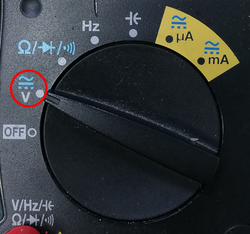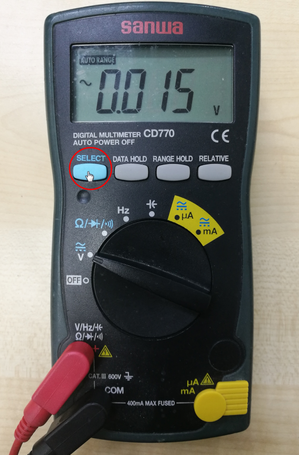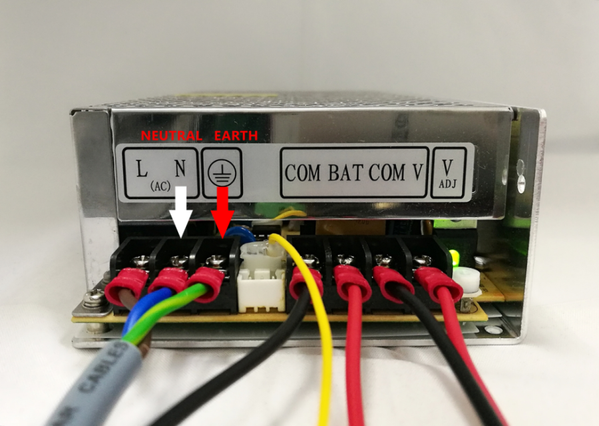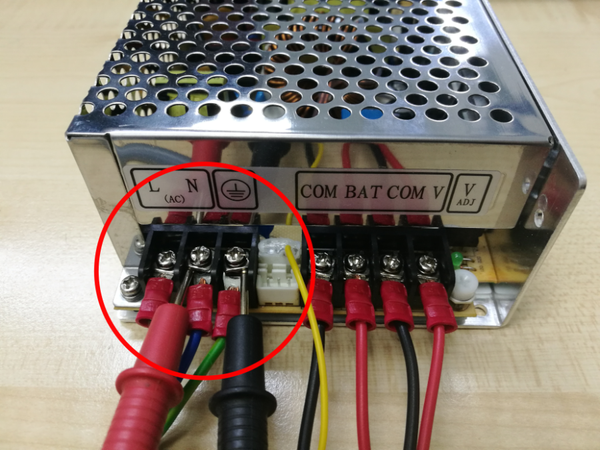Summary:
Step-by-step Guide:
Step 1: Ensure that the RED probe is connected to VΩma terminal while the BLACK probe is connected to COM terminal.

Figure 1: Connecting red probe to VΩma and black probe to COM terminals
Step 2: Turn the dial to V measuring mode.
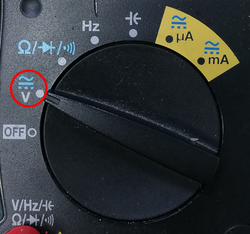
Figure 2: Turning the dial to V measuring mode
Step 3: Press SELECT to change the voltage mode to AC (Alternating Current)
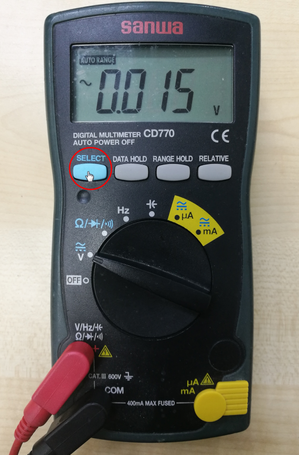
Figure 3: Pressing SELECT to change voltage mode to measure AC voltage
.
.
Step 1: Touch the BLACK probe to the EARTH terminal and touch the RED probe to the NEUTRAL terminal on the switching mode power supply unit.
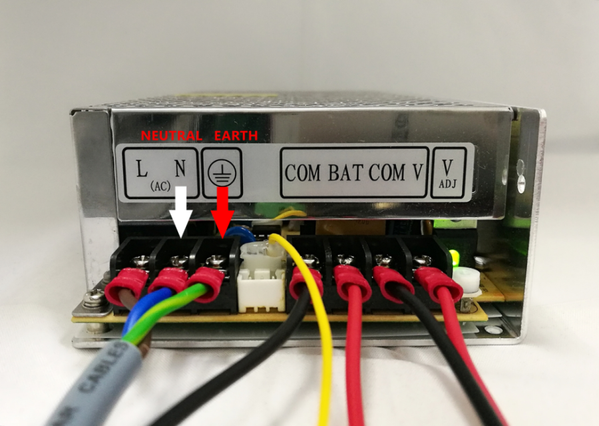
Figure 5: Neutral (white arrow) and Earth (red arrow) terminal (in that order)
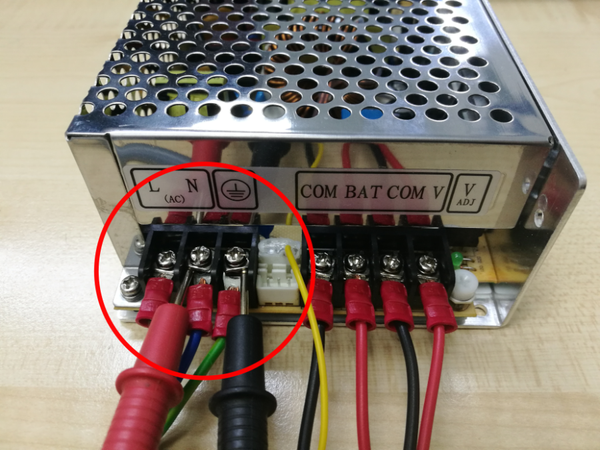
Figure 6: Touching the probes on the correct terminals
Step 2: Switch ON the power supply, and you will be able to read the voltage values displayed on screen.

Figure 7: Reading the voltage values