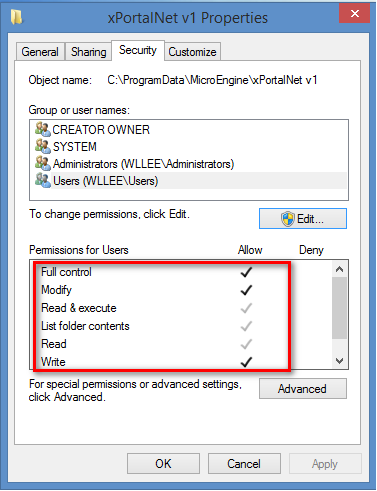Why xPortal Communication Gateway (Polling Agent) software always stops working after running for a while
Problem (Issue) Statement: | Why xPortal Communication Gateway (Polling Agent) software always stops working after running for a while |
Description: | Site is running xPortalNet Server supported by 3 copies of Polling Agent software. However, it is discovered that 1 copy of the Polling Agent software always stopped working after running for a while. |
Related Software: |
|
Related Hardware: | NA |
System Application: | Door Access System & Time attendance System |
Symptom and Finding: | Further investigation indicated that accesses to XPTempTR1.txt and XPTransConsumer.txt are denied by the PC:
|
Cause: | Polling Agent's PC does not have user permission to access C:\ProgramData\MicroEngine. |
Solution: |
Note To troubleshoot the software, please look at the check-logs in Event Viewer and error logs in the designated log folder for the full details on the error messages. |
Date Documentation: | 2/4/2018 (Rev 1.0) |
PROOF-READ
.
.
.
© MicroEngine Technology Sdn Bhd (535550-U). All rights reserved.