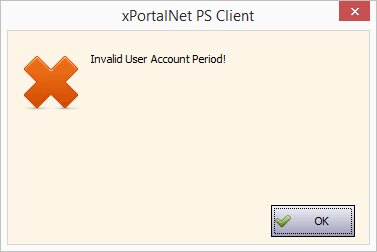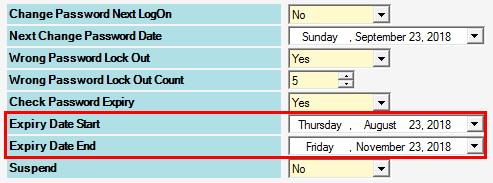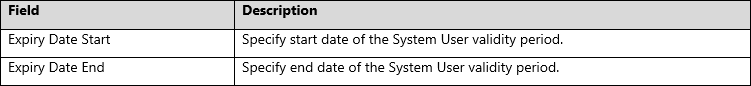Unable to Login to xPortalNet Software Due to Error Message of "Invalid User Account Period!"
Problem (Issue) Statement: | Unable to Login to xPortalNet Software Due to Error Message of "Invalid User Account Period!" |
Description: | "Invalid User Account Period!" error message will be prompted when the validity of the account to login into the software has expired. This expiration date is specifically configured to specify the account activation duration. Once exceeded the Expiry Date End, the account will be invalid. The system will check the validity of the account based on Expiry Date Start and Expiry Date End field from the System User account. If the user is trying to access the account before the Expiry Date Start or after the Expiry Date End, they will get the above error message. |
Related Software: | xPortalNet v1.5.0.100 or higher |
Related Hardware: | NIL |
System Application: | Door Access System |
Symptom and Finding: | User will get the following error message upon login to the xPortalNet software.
|
Cause: |
|
Solution: | Warning!
. . Summary
Step-by-step Guide:
In these steps, user will be guided to update the Expiry Date Period of the System User. You may need to request the System Administrator to perform this action. Step 1: Run xPortalNet Server using other System User that have not expired. Step 2: Go to Server Admin > System User. Step 3: Select the System User account with problem to access the software. Then, click Modify. Step 4: Please verify the field highlighted in the box.
Step 5: Please check the Expiry Date End field. It must not be older than current date. Please update the date accordingly. Step 6: Click OK to confirm and save changes. Step 7: Re-login to the xPortalNet software using the same User ID & Password. Information Please make sure the PC machine's date is always updated. Important Please be noted that user cannot access the software before the Expiry Date Start. An attempt will be flagged as unauthorized user. |
Document Date | 21/08/2018 (Rev 1.0) |
PROOF-READ
.
.
.
© MicroEngine Technology Sdn Bhd (535550-U). All rights reserved.