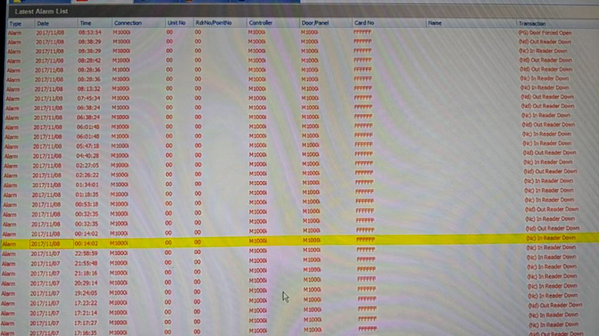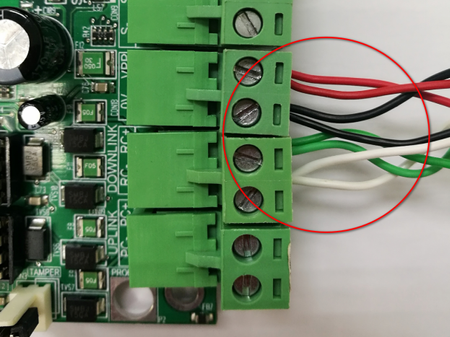When Users Flashed Card on the Plato Reader, the Reader Responded with Only One Beep Sound and Both LEDs are Turned On
Problem (Issue) Statement: | When user flashed card on the Plato reader, the reader responded with only one beep sound and both LEDs are turned on |
Description: | End user complained that after installation and handover of the system is completed, when user flashed card on either entry or exit Plato reader, the readers responded with only one beep sound while the red and blue LED indicators are always turned on. |
Related Software: | |
Related Hardware: |
|
System Application: | NIL |
Symptom and Finding: | When user flashed card on either entry or exit Plato reader, the readers responded with only one beep sound while the red and blue LED indicators are always turned on. It is also discovered that the xPortal3000 Latest Alarm List logged many counts of In / Out Reader Down transaction. |
Cause: | Controller and Plato reader kept experiencing communication Down issues due to the connection of Plato readers using the STARS topology. Figure 2: Plato Reader Wiring Connection Using Star Topology |
Solution: | Information For Plato readers connected using the RS485 protocol, the general application is connected using a twister pair of signal wires in the Daisy Chain topology. This ensures that the differential line of communication is balanced and avoids signal reflections which will cause communication errors. Summary:
|
Date Documentation: | 23/7/2018 (Rev 1.0) |
PROOF-READ
.
.
.
© MicroEngine Technology Sdn Bhd (535550-U). All rights reserved.