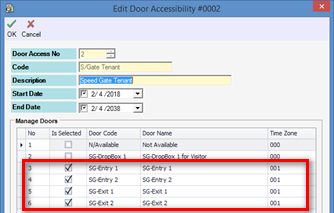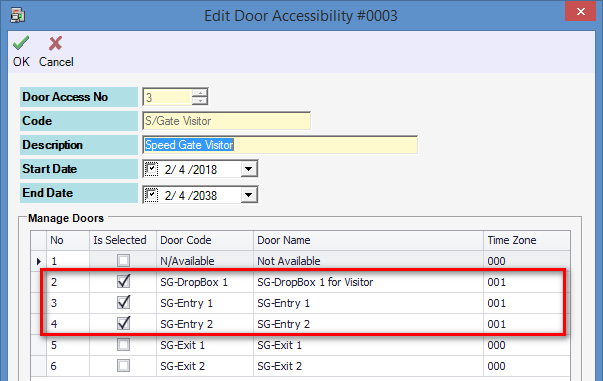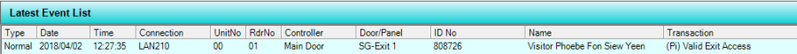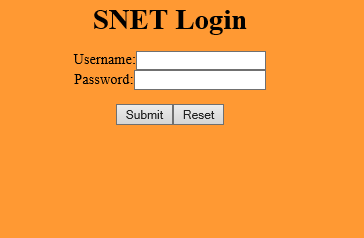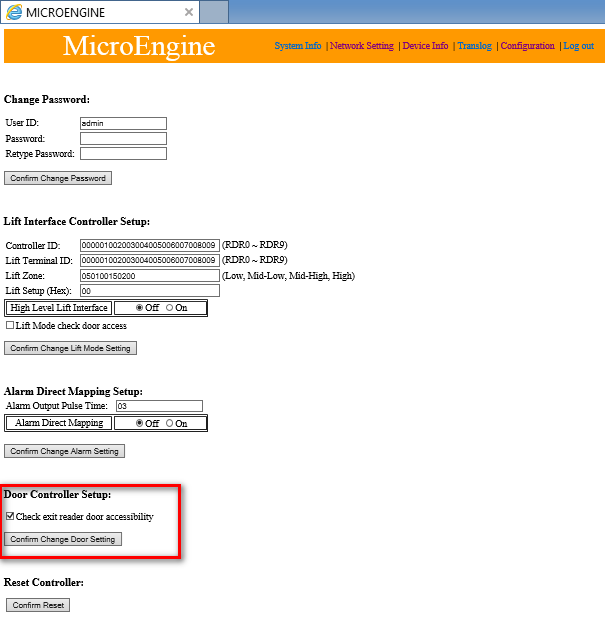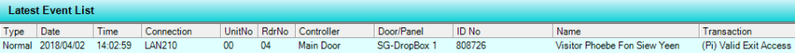User Flashed Visitor Card Without a Specific Door Access Level but Still Able to Access the Restricted Door
Problem (Issue) Statement: | User flashed visitor card without a specific door access level but still able to access the restricted door |
Description: | Site installed 8 lanes of bi-directional speed gate (turnstile) system at the building lobby to be integrated with the access control system and visitor management system. |
Related Software: |
|
Related Hardware: | XP-SNETv4, MK800E, Plato-C80MS reader |
System Application: | Turnstile (Speed Gate) Access System & Visitor Management System |
Symptom and Finding: | Verified that the door accessibility level for tenants and visitor are set correctly:
Figure 1: Door Accessibility Configuration for Tenant Users
Figure 2: Door Accessibility Configuration for Visitor Users
Figure 3: Software Recorded Valid Exit Even Though Visitors have no Accessibility at Tenant's Dedicated Speed Gate Lanes |
Cause: | SNET controller not configured to check the Exit reader time zone. |
Solution: | Warning!
. . Warning! The XP-SNET controller will not send fire alarm signal over to the connected XP-SNET-E32R and/or XP-SNET-E248 extension boards if the configuration settings for the XP-SNET controller is not completed.Complete the configuration settings for XP-SNET controller in order for XP-SNET-E32R and/or XP-SNET-E248 to respond accordingly to fire alarm signals.. . Summary
Step-by-step Guide:
Step 1: Login to the web diagnostic of XP-SNET controller. (XP-SNET default IP address: 192.168.1.210)
Figure 4: Login Window for XP-SNET Web Diagnostics
Figure 5: Check Exit Reader Door Accessibility Checkbox
Figure 6: Latest Event List Window Showing Wrong Time Zone Transaction When Visitor Card Used at Tenant's Dedicated Speed Gate Lanes
Figure 7: Latest Event List Window Showing Valid Exit Access Transaction When Visitor Card Dropped at Drop Box Note Only XP-SNET has this feature to enable or disable Exit reader door accessibility. |
Date Documentation: | 2/4/2018 (Rev 1.0) |
PROOF-READ
.
.
.
© MicroEngine Technology Sdn Bhd (535550-U). All rights reserved.