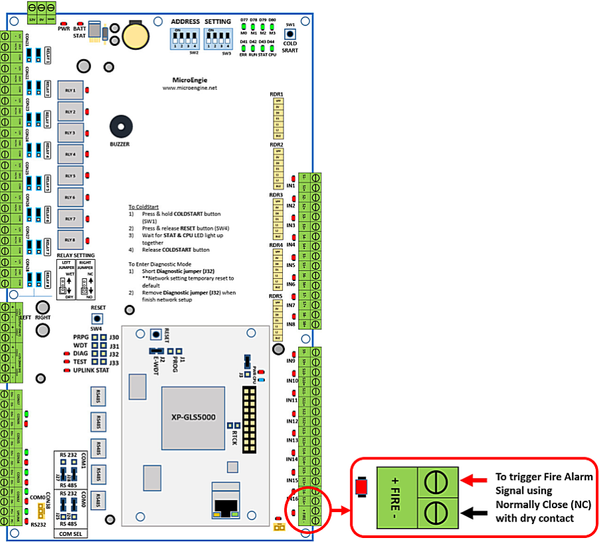How to Connect Fire Alarm Signal to XP-GLS5000 Controller?
Problem (Issue) Statement: | How to connect Fire Alarm signal to XP-GLS5000 controller? |
Description: | A guide to connect fire alarm signal for XP-GLS 5000 controller. |
Related Software: |
|
Related Hardware: |
|
System Application: |
|
Symptom and Finding: | NIL |
Cause: | For first time connection for fire alarm signal to XP-GLS5000 controller. |
Solution: | Summary:
|
Date Documentation: | 10/1/2018 (Rev 1.0) |
PROOF-READ
.
.
.
© MicroEngine Technology Sdn Bhd (535550-U). All rights reserved.