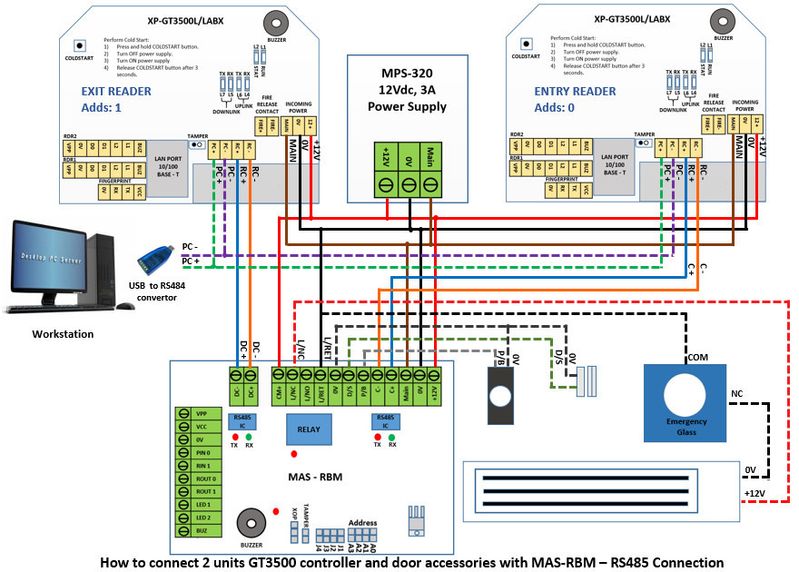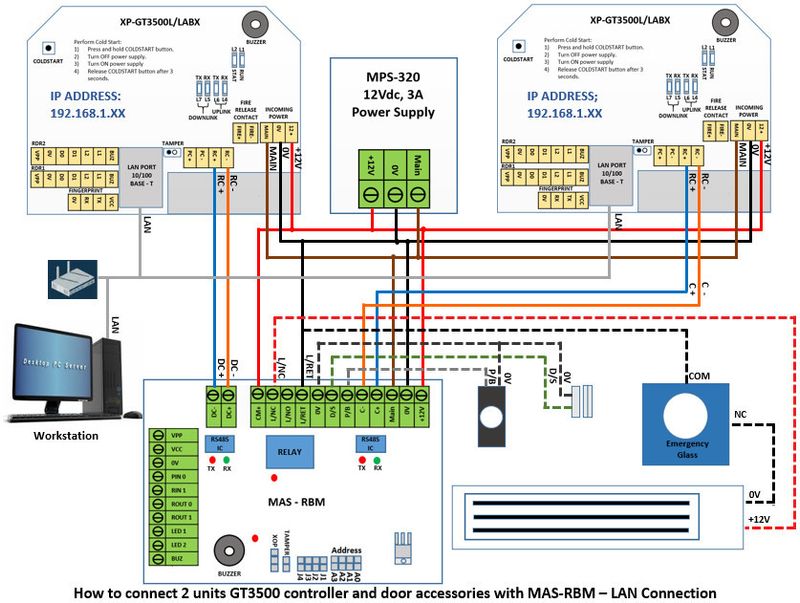How to Connect 2 Units XP-GT3500 Controller and Door Accessories with MAS-RBM for Single Door Access with Fingerprint Reader on Both Entry and Exit Directions
Problem (Issue) Statement: | How to connect 2 units XP-GT3500 controller and door accessories with MAS-RBM for Single Door Access with Fingerprint Reader on Both Entry and Exit Directions |
Description: | A guide to connect 2 units XP-GT3500 controller and door accessories with MAS-RBM for Single Door Access with fingerprint reader on both entry and exit directions. |
Related Software: | NA |
Related Hardware: |
|
System Application: | Single Door Access System |
Symptom and Finding: | NA |
Cause: | For first time hardware wiring connection between 2 units XP-GT3500 controller and door accessories with MAS-RBM. |
Solution: | Summary
Step 1: Wiring diagram for 2 units XP-GT3500 and Door Accessories with RS485 connection to PC:
|
Date Documentation: | 19/6/2018 (Rev 1.1) |
PROOF-READ
.
.
.
© MicroEngine Technology Sdn Bhd (535550-U). All rights reserved.