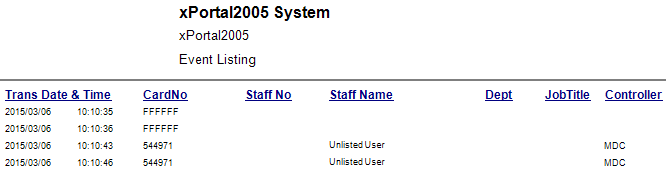| Problem (Issue) Statement: | How to troubleshoot the issue where the Transaction or Attendance Report show Unlisted User |
| Description: | When generating transaction or attendance report, the report contained the term "Unlisted User" under the column of "Staff Name". |
| Related Software: |
|
| Related Hardware: | NIL |
| System Application: | NIL |
| Symptom and Finding: | The generated transaction report shows "Unlisted User" as shown below. |
| Cause: |
|
| Solution: | Summary:
. . Step-by-step Guide:
Step 1: Ensure that the card number affected is installed correctly and that the data is sent to all controllers. Knowledge Base Link
|
| Common Issues: | NIL |
| Porting Date: | 22/01/2020 |
PROOF-READ
.