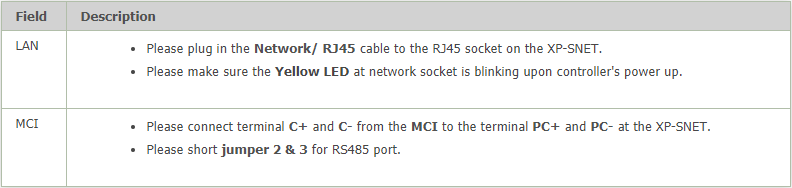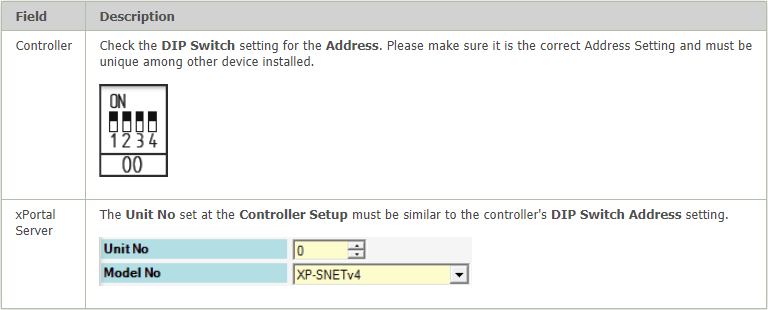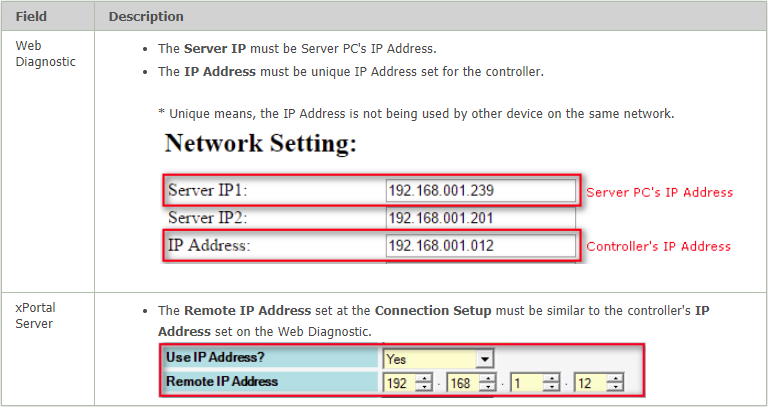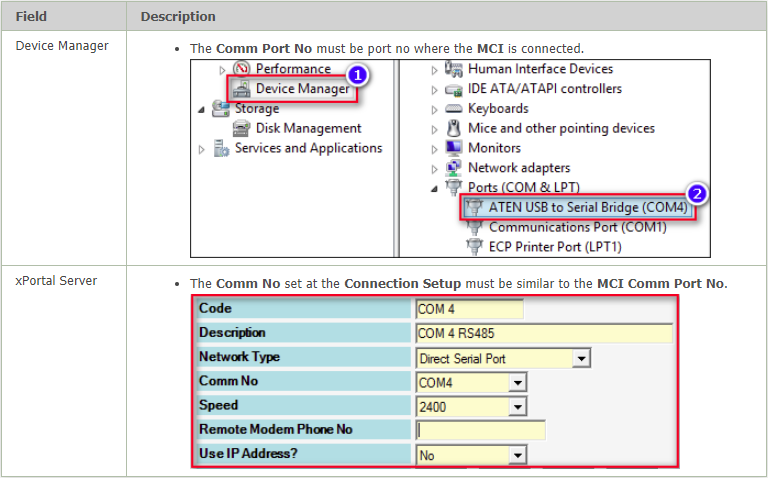| Problem (Issue) Statement: | How to troubleshoot the issue where XP-SNET controller is unable to send data to xPortalNet software |
| Description: | This article will guide users on how to troubleshoot the issue where XP-SNET controller is unable to send data to xPortalNet software. |
| Related Software: |
|
| Related Hardware: |
|
| System Application: | NIL |
| Symptom and Finding: |
|
| Cause: |
|
Summary:
. Step-by-step Guide:
Step 1: Before checking the uplink connection, please ensure that the wiring termination for the XP-SNET controller is connected properly. Knowledge Base Link Users may refer to How to Connect XP-SNET controller to Door Accessories and Extension Boards for the complete wiring termination procedures. . . Step 2: Please check the uplink connection on the XP-SNET controller as per the following table. . . .
Step 1: Check and ensure that the address setting for the ADDRESS DIP switch on the XP-SNET controller is the same as the Unit No configuration in the Controller Setup window (xPortalNet Server > Server Admin > System Device Setup > Controller) . . . Step 2: For LAN connection, check and ensure that the controller IP address configured in the Web Diagnostic is the same as the Remote IP Address in Connection Setup window (xPortalNet Server > Server Admin > Connection Setup). Also, ensure that the Server IP address in the Web Diagnostic is the same as the Server PC's IP Address. . . Step 3: For MCI connection, check and ensure that the Comm Port No connecting to the MCI is the same as the configured Comm No setting in Connection Setup window (xPortalNet Server > Server Admin > Connection Setup). .
| |
| Common Issues: | NIL |
| Porting Date: | 19/4/2019 |
PROOF-READ
.