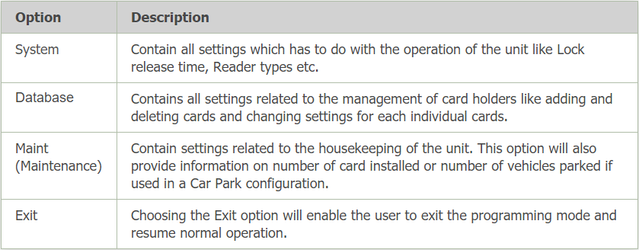| Problem (Issue) Statement: | How to enter into Programming Menu for XP-M1000x Controller (Legacy Controller) |
| Description: | XP-M1000x is a standalone single door controller. It can be programmed through two methods:
This article will guide users on how to enter into Programming Menu using the on-board keypad on the XP-M1000x controller. |
| Related Software: | NIL |
| Related Hardware: |
|
| System Application: | NIL |
| Symptom and Finding: | NIL |
| Cause: | For first time guide on how to enter into Programming Menu for XP-M1000x controller. |
| Solution: | Summary:
. Step-by-step Guide:
Step 1: Press asterisk key ( * ). . Step 2: Key in the 6 digits MasterPIN Knowledge Base Link Users may refer to How to Troubleshoot the Issue where Users are Unable to Enter into Programming Menu of XP-M1000x Controller (Legacy Controller) if users encountered issues with entering into the Programming Menu for the XP-M1000x controller. . . Step 3: The blue LED will be blinking when the controller is in Programming Menu. . Step 4: Once you have entered the Programming Menu, the following menu options will be available. .
|
| Common Issues: | NIL |
| Porting Date: | 2/4/2019 |
PROOF-READ
.