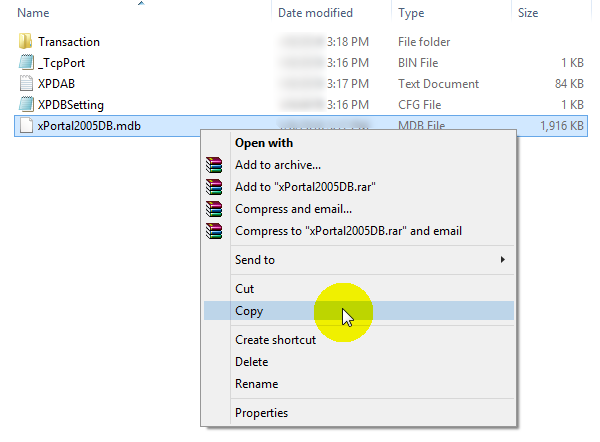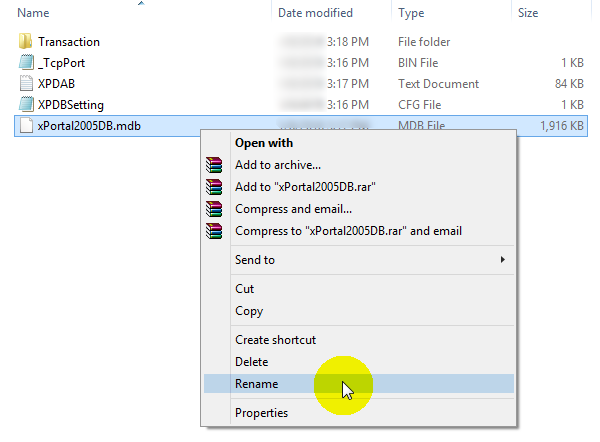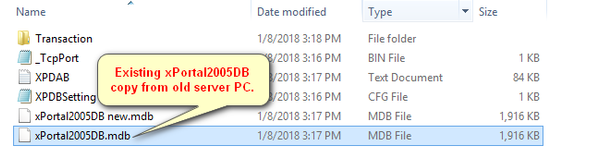Skip to end of metadata
Go to start of metadata
You are viewing an old version of this page. View the current version.
Compare with Current
View Page History
« Previous
Version 3
Next »
Problem (Issue) Statement: | How to relocate existing xPortal2005 database to a new PC |
Description: | A guide to relocate existing xPortal2005 database to a new PC. |
Related Software: | |
Related Hardware: | NIL |
System Application: | NIL |
Symptom and Finding: | NIL |
Cause: | For first time guide on relocation of existing xPortal2005 database to a new PC. |
Solution: | Summary - To relocate existing xPortal2005 database to a new PC.
Step-by-step Guide:
- To relocate existing xPortal2005 database to a new PC:
Step 1: Backup or copy existing xPortal2005 database from exiting PC. Go to C: drive > Program Data > MicroEngine > xPortal2005 v1.2 > Server > Database. Copy the xPortal2005DB.mdb file.
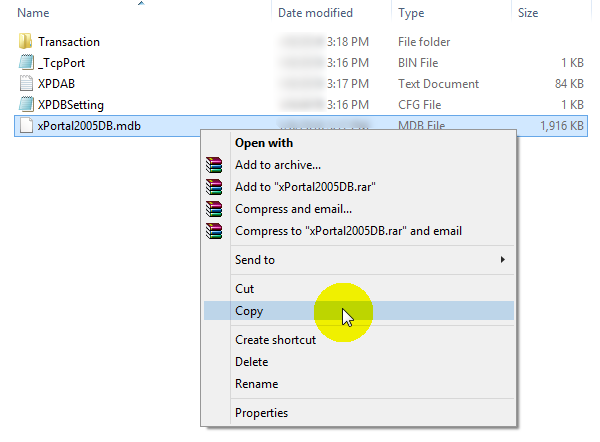
Figure 1: To Copy the xPortal2005DB.mdb File
Step 2: Install the xPortal2005 software and initialize a fresh database in the new PC.
Step 3: Close the xPortal2005 Client application and stop the xPortal2005 services.
Step 4: Go to new PC > C: drive > Program Data > MicroEngine > xPortal2005 v1.2 > Server > Database. To rename the new xPortal2005DB.mdb file to prevent conflict of the new and existing database.
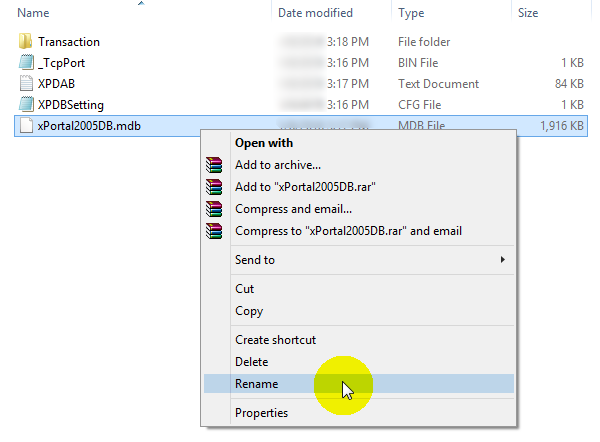
Figure 2: Renaming the New xPortal2005DB.mdb File Name
Step 5: Paste the existing xPortal2005.mdb file in the same location.
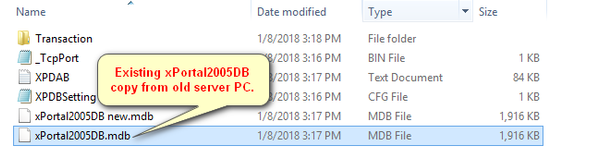
Figure 3: Pasting the existing xPortal2005DB.mdb File
Step 6: Now, users are now able to launch the xPortal2005 Server and Client to confirm that the existing database has been relocated.
|
Date Documentation: | 1/8/2018 (Rev 1.0) |
PROOF-READ
.
Related Articles.
Containing the label "database-migration"
Filter by label
There are no items with the selected labels at this time.