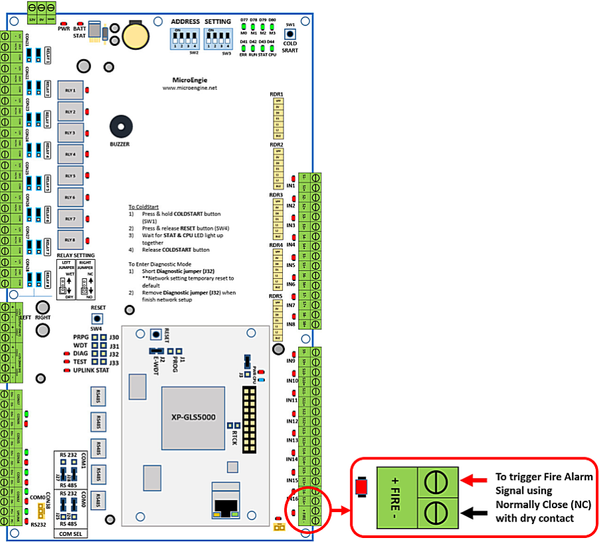Skip to end of metadata
Go to start of metadata
You are viewing an old version of this page. View the current version.
Compare with Current
View Page History
Version 1
Next »
Problem (Issue) Statement: | How to connect Fire Alarm signal to XP-GLS5000 controller? |
Description: | A guide to connect fire alarm signal for XP-GLS 5000 controller. |
Related Software: | |
Related Hardware: | |
System Application: | |
Symptom and Finding: | NIL |
Cause: | For first time connection for fire alarm signal to XP-GLS5000 controller. |
Solution: | Summary:To connect fire alarm signal to XP-GLS5000 controller.
Step-by-step Guide:
To connect fire alarm signal to XP-GLS5000 controller:
Step 1: Please refer to the wiring diagram: XP-GLS5000 controller to Fire Alarm signal connection.
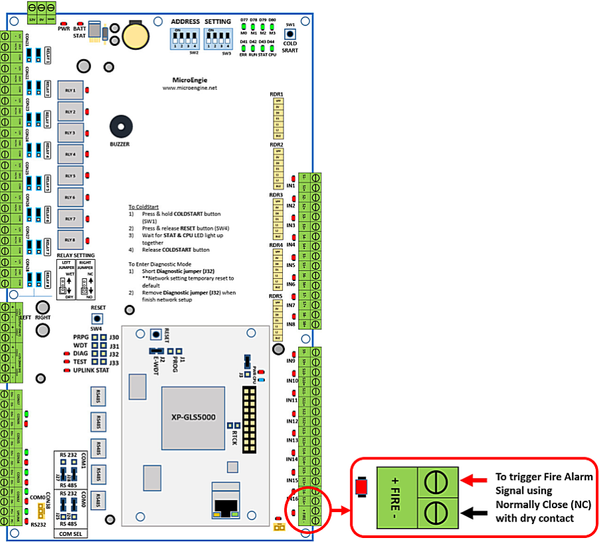
Figure 1: Fire Alarm Signal Connection to XP-GLS 5000 Controller
|
Date Documentation: | 10/1/2018 (Rev 1.0) |
PROOF-READ
.
Related Articles.
Containing the label "fire-alarm"
Filter by label
There are no items with the selected labels at this time.