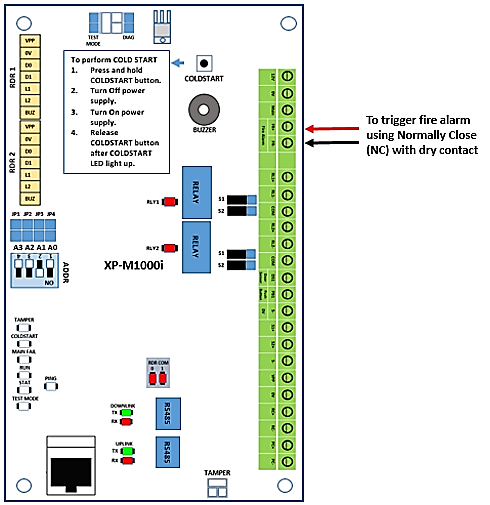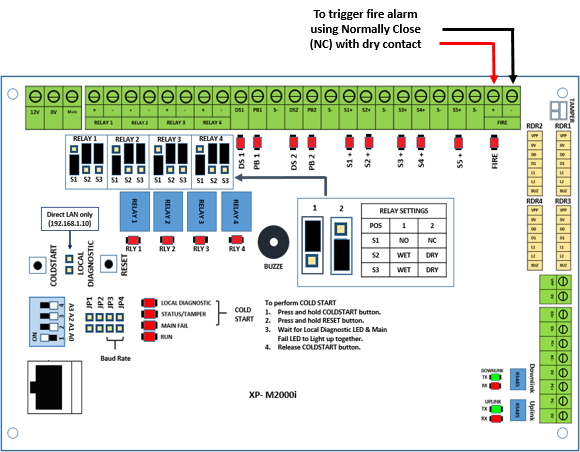Problem (Issue) Statement: | How to connect fire alarm signal to XP-M1000i / XP-M1300i / XP-M2000i / XP-M2300i Controller |
Description: | A guide to connect fire alarm signal for XP-M1000i / XP-M1300i / XP-M2000i / XP-M2300i Controller. |
Related Software: | NA |
Related Hardware: |
|
System Application: |
|
Symptom and Finding: | NA |
Cause: | For first time connection for fire alarm signal to XP-M1000i / XP-M1300i / XP-M2000i / XP-M2300i controller. |
Solution: | Warning! We do not recommend controllers and PC communication to be connected via Wifi (using Wifi dongles) as Wifi connection is unstable and can make controller statuses be shown as "Down".. . Summary
Step 1: Wiring diagram: XP-M1000i/XP-M1300i controller to Fire Alarm signal connection:
|
Date Documentation: | 4/5/2018 (Rev 1.0) |
PROOF-READ
.
.
.