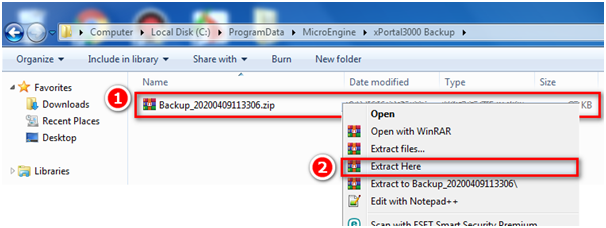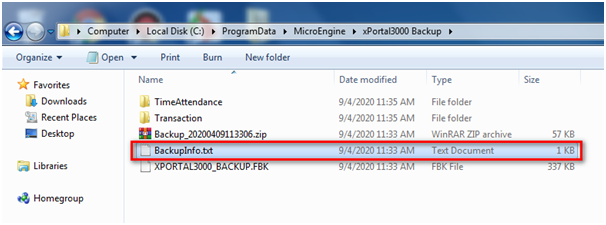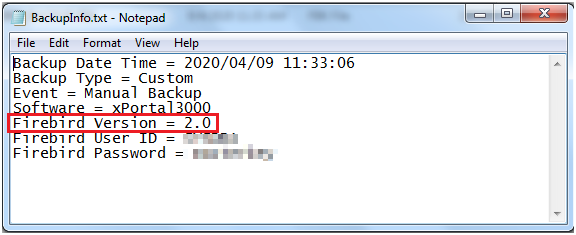Skip to end of metadata
Go to start of metadata
You are viewing an old version of this page. View the current version.
Compare with Current
View Page History
Version 1
Next »
Problem (Issue) Statement: | How to troubleshoot the issue where users are unable to run xPortal3000 software after restroring a backed up database |
Description: | When users attempt to login to xPortal3000 software after restoring a backed up database, the login failed. |
Related Software: | |
Related Hardware: | NIL |
System Application: | NIL |
Symptom and Finding: | After restoring the database, users are unable to login to xPortal3000 software with the software prompting the following error message:
Figure 1: Fail to Check Database Version: Unable to Complete Network Request to Host "localhost" |
Cause: | - The Firebird version used is different from the Firebird version of the backed up database.
|
Solution:
| . . Summary:To check the Firebird database version of the database backup file.
Step-by-step Guide:
To check the Firebird database version of the database backup file:
Step 1: Go to the physical folder of the xPortal3000 backup file. Right-click on the file and select Extract Here.
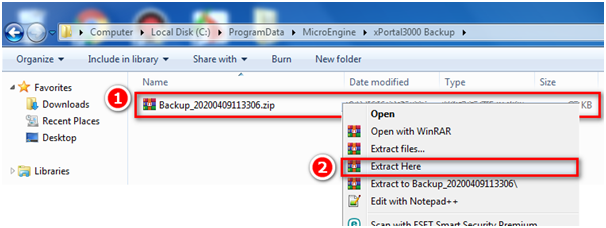
Figure 1: Right-click the Backup File and Select Extract Here . Step 2: Locate the BackupInfo.txt file. Double-click the file to open it.
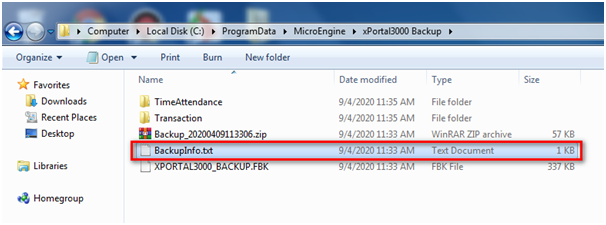
Figure 2: Opening the BackupInfo.txt File . Step 3: The BackupInfo.txt file will be shown in the Notepad. Note that the Firebird Version information is shown in the text file.
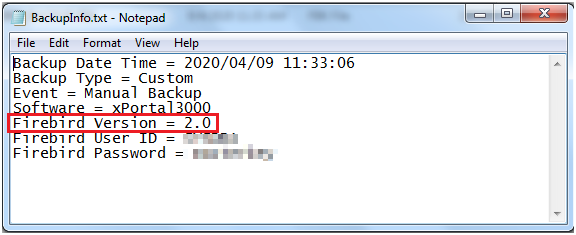
Figure 3: The Firebird Version Information in the BackupInfo.txt File . . Step 4: Users can then proceed to install the correct Firebird version according to the information shown in the BackupInfo.txt file. |
Common Issue | NIL |
Date Documentation: | 14/4/2020 (Rev 1.0) |
PROOF-READ
.
Related Articles.
Containing the label "firebird-database"
Filter by label
There are no items with the selected labels at this time.