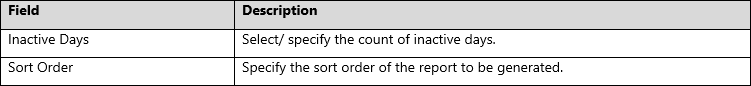Problem (Issue) Statement: | How to Check The Report of Inactive Users Within a 2 Months Time Period | ||||||||||||||||||||
Description: | By using Dormant Staff Card Report function, it can generate the report of inactive user within a certain time period. The report will show the card users whom did not flash card (valid entry / exit) for a period of inactive days that is selected by user as compared with today’s date; the inactive days are calculated based on 'Start Date' if user never flash the card at all. | ||||||||||||||||||||
Related Software: | xPortalNet v1.5.0.96 or higher | ||||||||||||||||||||
Related Hardware: | NIL | ||||||||||||||||||||
System Application: | Door Access System | ||||||||||||||||||||
Symptom and Finding: | NIL | ||||||||||||||||||||
Cause: | NIL | ||||||||||||||||||||
Solution: |
. . Summary
Step-by-step Guide:
In these steps, user will be guided to generate the inactive user report. Step 1: Run xPortalNet Client. Step 2: Go to Reports > Dormant Staff Card Report. Step 3: Please select the Inactive Days and Sort Order according to your preferences. Step 4: In this step, we will select 60 days to retrieve inactive user count for a 2 months period.
| ||||||||||||||||||||
Document Date | 23/08/2018 (Rev 1.0) |
| Status | ||||||
|---|---|---|---|---|---|---|
|
...
| Section | |||||||||||||||||
|---|---|---|---|---|---|---|---|---|---|---|---|---|---|---|---|---|---|
| |||||||||||||||||
|
...