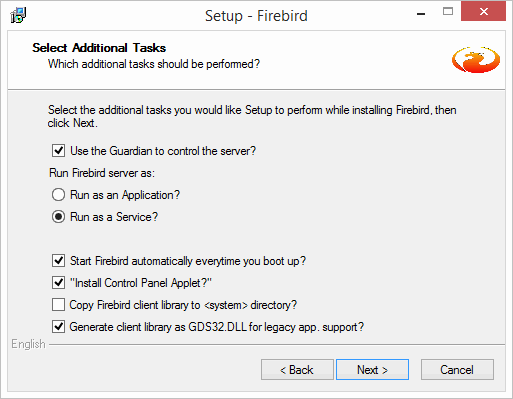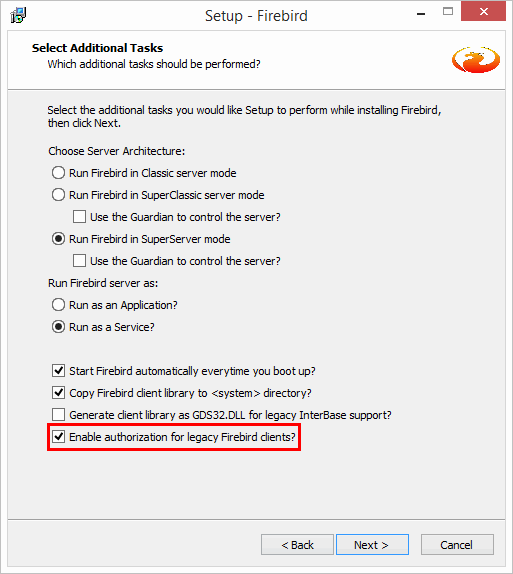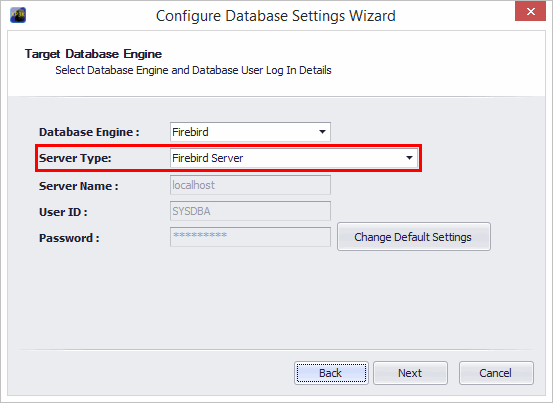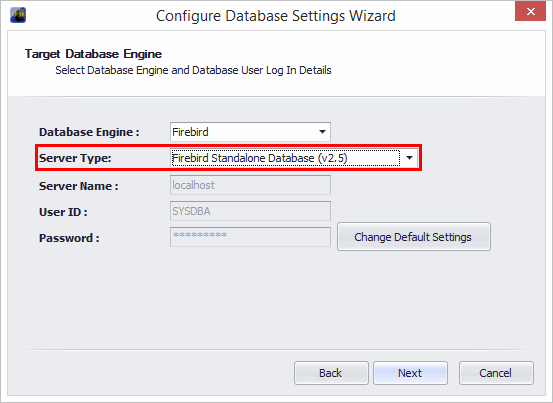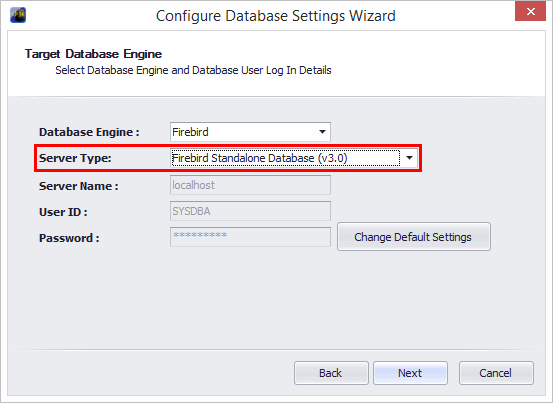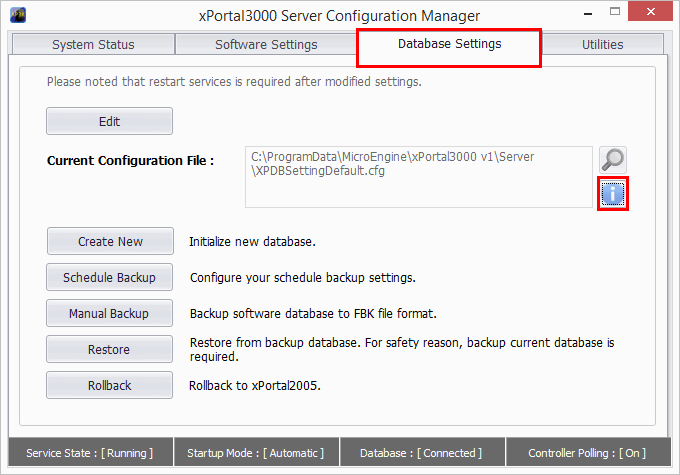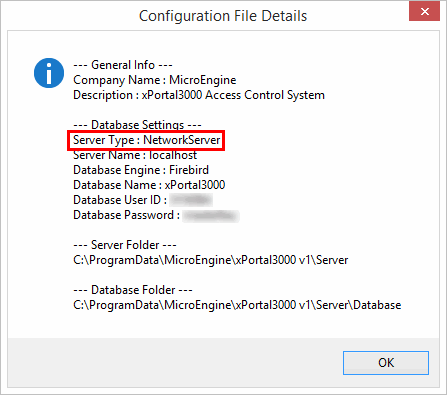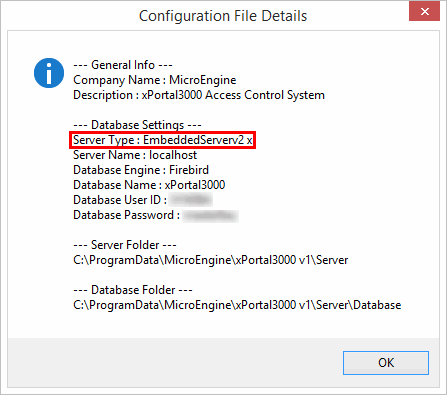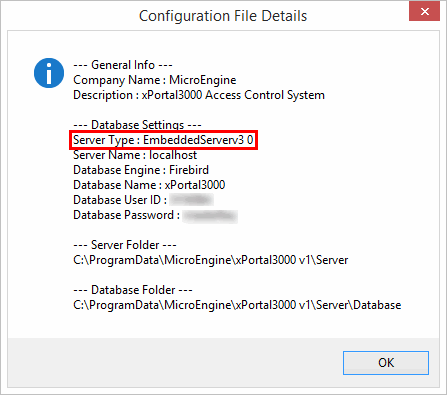Problem (Issue) Statement: | How to Fix the Problem where xPortal3000 Database Initialization Failed When Using Firebird v2.5 in 64-bit Windows operating system | |||||||||||||||||||||||||||||||||||||||||||||||||||||||||
Description: | One of the pre-requisites of using existing Firebird service is the service must be 32-bit as our xPortal3000 service is a 32-bit application. The fixed bugs allow user to use embedded / standalone Firebird server. There are 2 type of embedded server, which are 2.5 and 3.0. These servers can now be applied for Win 64-bit to run the xPortal3000 software. User can choose the server version based on their preferences (eg. third-party tool / application). | |||||||||||||||||||||||||||||||||||||||||||||||||||||||||
Related Software: | xPortal3000 v3.0.0.26 or higher | |||||||||||||||||||||||||||||||||||||||||||||||||||||||||
Related Hardware: | NIL | |||||||||||||||||||||||||||||||||||||||||||||||||||||||||
System Application: | Door Access System | |||||||||||||||||||||||||||||||||||||||||||||||||||||||||
Symptom and Finding: | The xPortal3000’s setup will fail if the PC has been installed with Firebird version newer than 2.5 and using 64-bit Windows prior to installing the xPortal3000 software. This issue will also happen in 32-bit Windows operating system. The Firebird database driver failed to setup and the following error messages of "The system cannot find the file specified" will be shown:
| |||||||||||||||||||||||||||||||||||||||||||||||||||||||||
Cause: | The error messages are shown as the xPortal3000 software does not support Firebird 64-bit servers that are not configured for legacy Firebird version supports. This is to resolve the problem where user have installed Firebird 64-bit on the same machine that used by other application. | |||||||||||||||||||||||||||||||||||||||||||||||||||||||||
Solution: |
. . Summary. Step-by-step Guide:
In these steps, user will be guided to configure the firebird server installation. Step 1: Download the preferred Firebird Server according to the application used. It can be Firebird 2.5 / Firebird 3.0.
Step 2: After the Firebird installer is downloaded, run the installer to start the installation. Step 3: During the Firebird Server's installation, at Select Additional Tasks window, please follow the following configuration settings based on the version installed.
Step 4: Keep the default options and complete the installation. . Step 5: Proceed with the xPortal3000 database configuration. .
. .
In these steps, user will be guided to initialize database using 2 Server Types which are Standalone and Embedded Firebird Server. . Step 1: Run the xPortal3000 installer to install the software. The Database Configuration Wizard will be shown along the software installation.
. Step 2: During the Database Configuration, please configure the Server Type as following:
.
. Step 3: Complete the software installation. . Step 4: Once the installation is completed, user can check the database information form the xPortal3000 Server Configuration Manager. . Step 5: Run the xPortal3000 Server Configuration Manager > Database Settings > Info Icon. . Step 6: User can view the information of the database configuration as following:
.
| |||||||||||||||||||||||||||||||||||||||||||||||||||||||||
Document Date | 08/08/2018 (Rev 1.0) |
| Status | ||||||
|---|---|---|---|---|---|---|
|
...
| Section | |||||||||||||||||
|---|---|---|---|---|---|---|---|---|---|---|---|---|---|---|---|---|---|
| |||||||||||||||||
|
.
...
.
| Choices for confluence | ||
|---|---|---|
|