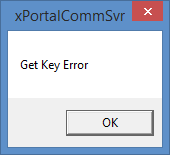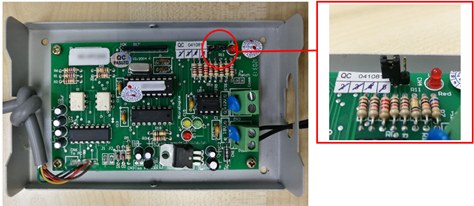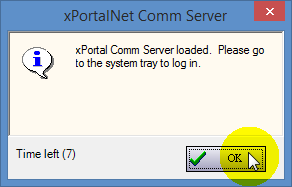Problem (Issue) Statement: | After repairing the MCI on-board license, xPortalNet v1.0 software is still unable to detect the connected license. |
Description: | Users discovered that even after repairing the MCI onboard license, the xPortalNet Services software is still unable to detect the connected license. |
Related Software: |
|
Related Hardware: |
|
System Application: | NIL |
Symptom and Finding: | When users attempt to launch xPortalNet Server v1.0.0.76, xPortalCommSvr will prompt an error message indicating “Get Key Error” as below: Figure 1: Get Key Error Message |
Cause: | xPortalNet CommSvr is unable to detect MCI license due to XP-MCI-XNET baud rate being configured to 9600. Figure 2: Jumper Setting to Configure Baud Rate of MCI Serial-to-USB Converter |
Solution: | Summary
Step-by-step Guide:
Step 1: Switch off power supply for the MCI-XPNET and close the xPortalComm Svr software application. Step 2: Open MCI-XNET cover and take off the jumper to set the baud rate to 2400bps. Figure 3: Removing the Jumper to Set the Baud Rate to 2400bps Step 3: Switch on the power supply for MCI-XPNET and plug into the PC’s serial comm port. Step 4: Run xPortalNet Server v1.0.0.76. The following message will be shown to indicate that the xPortal Comm Server is loaded. Click OK. Figure 4: xPortal Comm Server Loaded Message Tip xPortal Software default baud rate is 2400. |
Date Documentation: | 19/7/2018 (Rev 1.0) |
PROOF-READ
.
Related Articles.
Containing the label "hardware-configuration"
Filter by label
There are no items with the selected labels at this time.