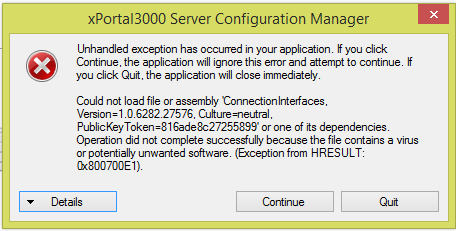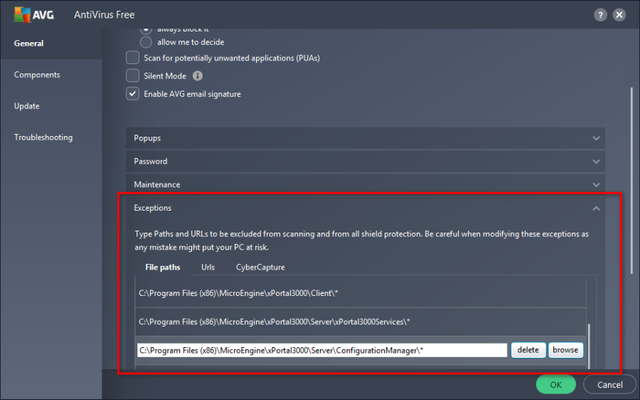Skip to end of metadata
Go to start of metadata
You are viewing an old version of this content. View the current version.
Compare with Current
View Version History
« Previous
Version 23
Next »
Problem (Issue) Statement: | Unable to open xPortal3000 after fresh installation |
Description: | After completing fresh installation of xPortal3000 software, upon re-starting the server PC and re-opening the software, an 'Unhandled Exception' error message is prompted. |
Related Software: | |
Related Hardware: | NA |
System Application: | NA |
Symptom and Finding: | After clicking xPortal3000 Server and starting Services, the following error message was prompted from the software with the detail of 'Exception from HRESULT: 0x800700E1'
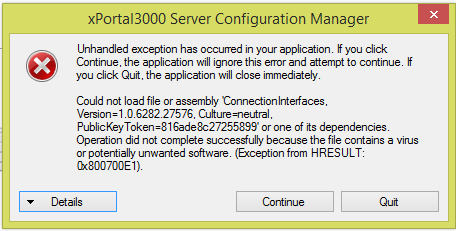 Figure 1: Unhandled Exception Error Message |
Cause: | Antivirus software treats the xPortal3000 software as threat and prevents the xPortal3000 software from running normally. |
Solution: | Option 1:
SummaryTo update xPortal3000 software to v3.0.0.30 and above.
Option 2:
Summary
To add xPortal3000 software into antivirus software exception list before running xPortal3000 software so that the antivirus will not block the functionalities of xPortal3000 software:
Step-by-step Guide: To add xPortal3000 software into antivirus software exception list before running xPortal3000 software so that the antivirus will not block the functionalities of xPortal3000 software:
Step1: Before re-installing xPortal3000 software, STOP the antivirus software.
Step2: After completing installation of xPortal3000 software, STOP xPortal3000 Server and Services.
Step 3: Open antivirus software to configure exception handling to include xPortal3000 software file paths in the exception list. The antivirus will exclude xPortal3000 software from scanning or executing shield protection activities which may block certain functionalities of xPortal3000 software.
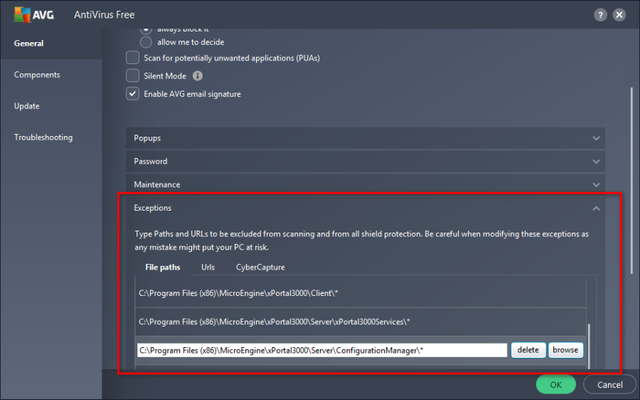
Figure 2: To configure exceptions at Antivirus software.
|
Date Documentation: | 23/3/2018 |