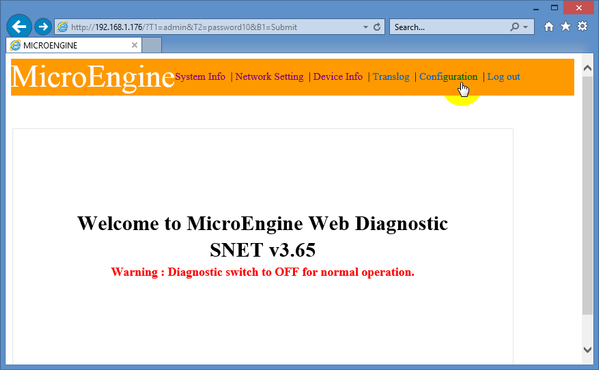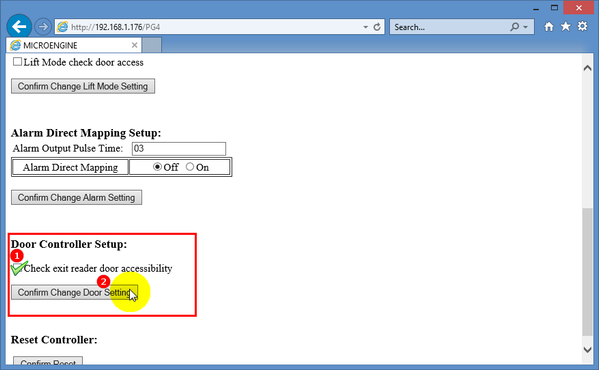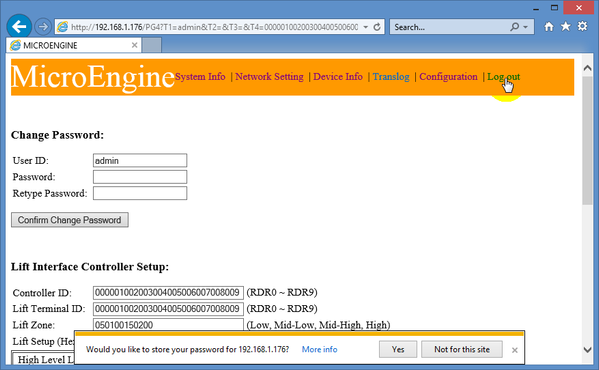Problem (Issue) Statement: | How to configure XP-SNET controller to integrate with turnstile system |
Description: | A guide to configure XP-SNET controller to integrate with turnstile system. |
Related Software: |
|
Related Hardware: |
|
System Application: |
|
Symptom and Finding: | NIL |
Cause: | For first time configuration between XP-SNET controller and turnstile system for turnstile application integration. |
Solution: | Summary:
Step-by-step Guide:
Step 1: Press & hold the COLDSTART button on XP-SNET controller board. Note Users are always recommended to perform ColdStart for new installations.
Knowledge Base Link Users may refer to /wiki/spaces/MICS/pages/128843793 to complete the pre-configuration process.
Knowledge Base Link Users may refer to /wiki/spaces/MICS/pages/129073156 to complete the configuration process.
Step 1: Open IE browser (Internet Explorer) and type the XP-SNET's IP address in the address box. Note The default IP address for XP-SNET controller is 192.168.1.210
Knowledge Base Link User may refer to /wiki/spaces/MICS/pages/139853857 to complete the configuration process.
Knowledge Base Link User may refer to /wiki/spaces/MICS/pages/188711025 to complete the configuration process. |
Date Documentation: | 24/7/2018 (Rev 1.0) |
PROOF-READ