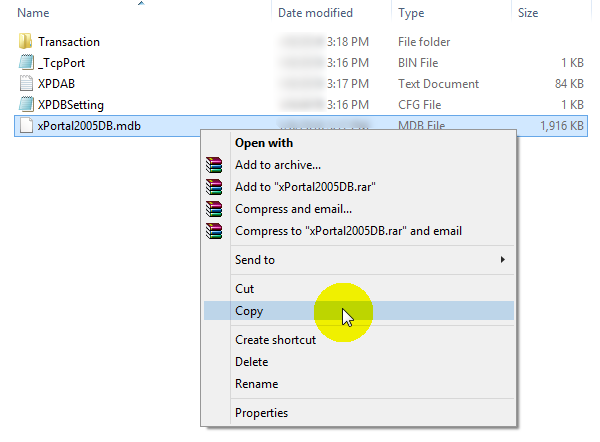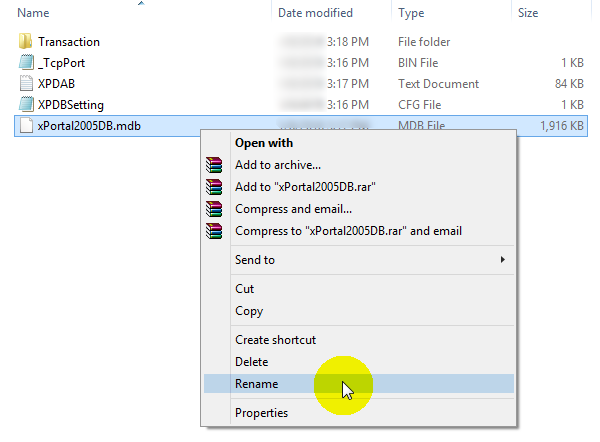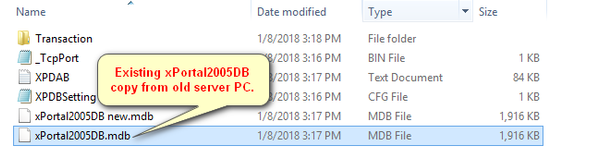Problem (Issue) Statement: | How to relocate existing xPortal2005 database to a new PC |
Description: | A guide to relocate existing xPortal2005 database to a new PC. |
Related Software: |
|
Related Hardware: | NIL |
System Application: | NIL |
Symptom and Finding: | NIL |
Cause: | For first time guide on relocation of existing xPortal2005 database to a new PC. |
Solution: | Summary
Note These steps are applicable to xPortal2005 software version v1.1, v1.2 and v1.3
Step 1: Backup or copy existing xPortal2005 database from exiting PC. Go to C: drive > Program Data > MicroEngine > xPortal2005 v1.2 > Server > Database. Copy the xPortal2005DB.mdb file. Knowledge Base Link User may refer to /wiki/spaces/MICS/pages/173015128 for the complete steps to gain access to Program Data folder
Tip User can also remove the new xPortal2005DB.mdb file.
|
Date Documentation: | 1/8/2018 (Rev 1.0) |
PROOF-READ
.
Related Articles.
Containing the label "database-migration"
Filter by label
There are no items with the selected labels at this time.