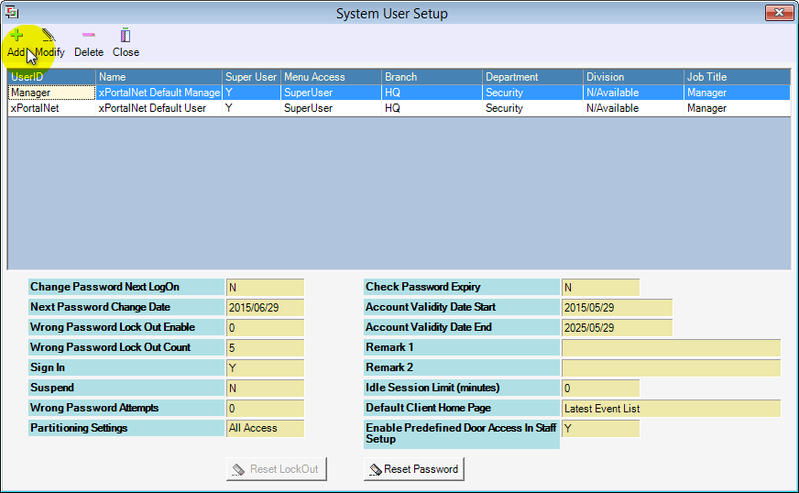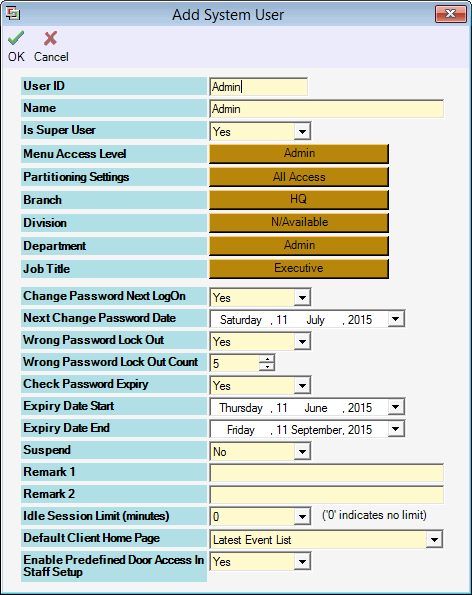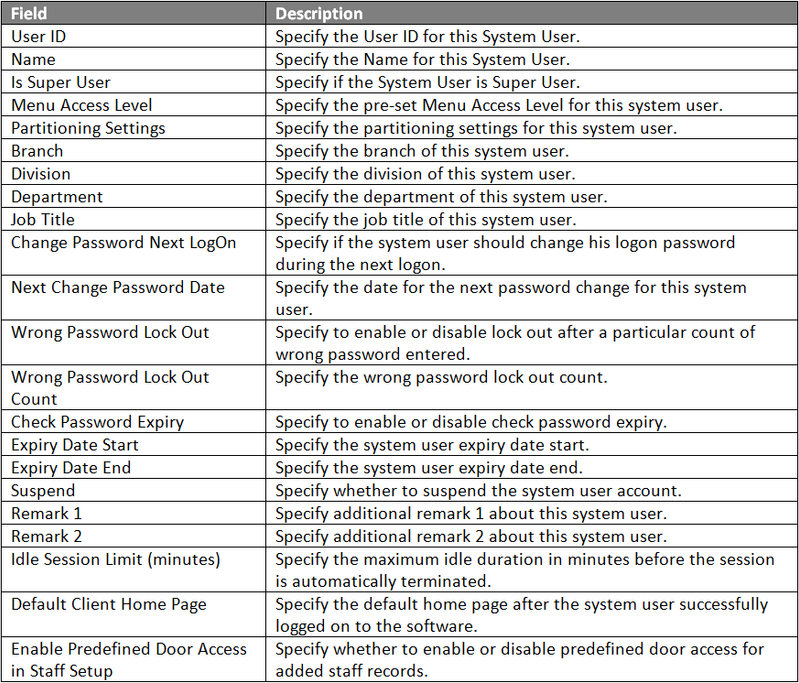| Problem (Issue) Statement: | How to create new xPortalNet software System User ID |
| Description: | A guide to create new xPortalNet software System User ID |
| Related Software: |
|
| Related Hardware: | NIL |
| System Application: | NIL |
| Symptom and Finding: | NIL |
| Cause: | For first time guide to create new xPortalNet software System User ID |
| Solution: | Summary:
Step-by-step Guide:
Step 1: Go to xPortalNet Server > System User. Step 2: The System User Setup window will be shown. Click Add. Step 3: The Add System User window will be shown. Fill in the relevant information. Click OK to save the changes. |
| Common Issues: | NIL |
| Porting Date: | 28/11/2018 (Rev 1.0) |
PROOF-READ
.
Related Articles.
Containing the label "xportalnet" with the title containing the phrase "system user"
.
.