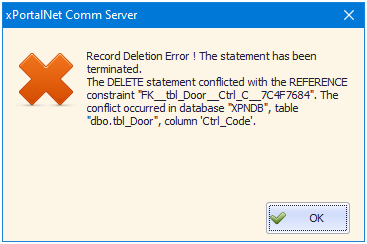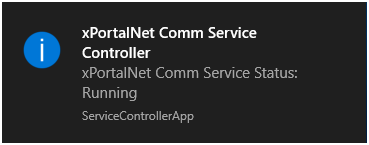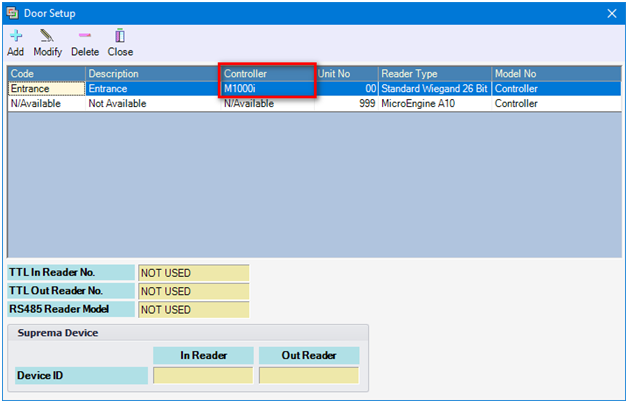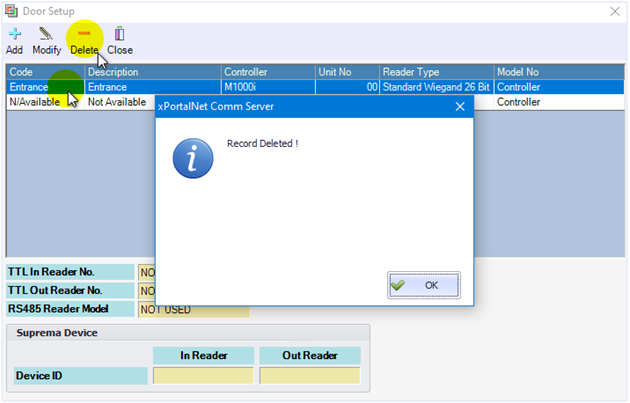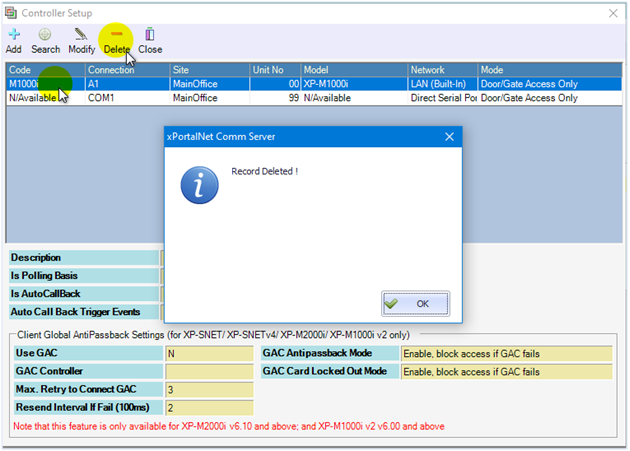Skip to end of metadata
Go to start of metadata
You are viewing an old version of this page. View the current version.
Compare with Current
View Page History
Version 1
Current »
Problem (Issue) Statement: | How to troubleshoot the issue where users are unable to delete controller in xPortalNet software |
Description: | Users discovered that they are unable to delete controller code in xPortalNet software. |
Related Software: | |
Related Hardware: | NIL |
System Application: | NIL |
Symptom and Finding: | When users attempt to delete controller code, the following error message is shown by the software:
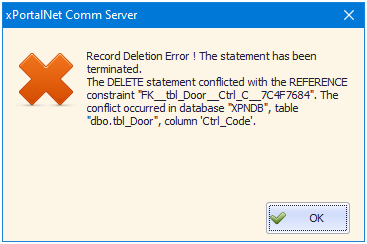
Figure 1: Record Deletion Error! The DELETE Statement conflicted with the REFERENCE Constraint FK__tbl_Door__Ctrl_C__7C4F7684 |
Cause: | - There is a door code assigned to the controller. Therefore the software does not allow users to delete the controller without first deleting the door code.
|
Solution:
| . . Summary:To delete the door code and then delete the controller code.
Step-by-step Guide:
To delete the door code and then delete the controller code:
Step 1: Ensure that the xPortalNet Service is running.
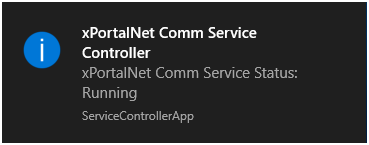
Figure 2: xPortalNet Comm Service Status: Running Message . Step 2: Go to xPortalNet Server > Server Admin > System Device Setup > Door > select the door linked to the controller to be deleted > Delete.
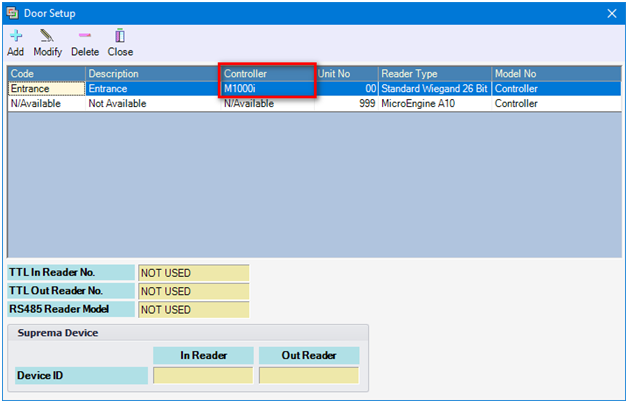
Figure 3: Selecting the Door Linked to the Controller to be Deleted and Click Delete Icon . Step 3: The xPortalNet software will then prompt the following message to indicate that the record has been deleted.
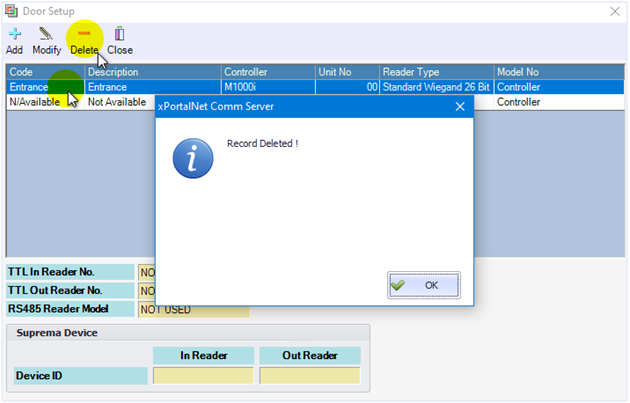
Figure 4: Record Deleted Window . Step 4: Go to xPortalNet Server > Server Admin > System Device Setup > Controller and try to delete the controller again. The software will then prompt the following window to indicate that the controller has been deleted successfully.
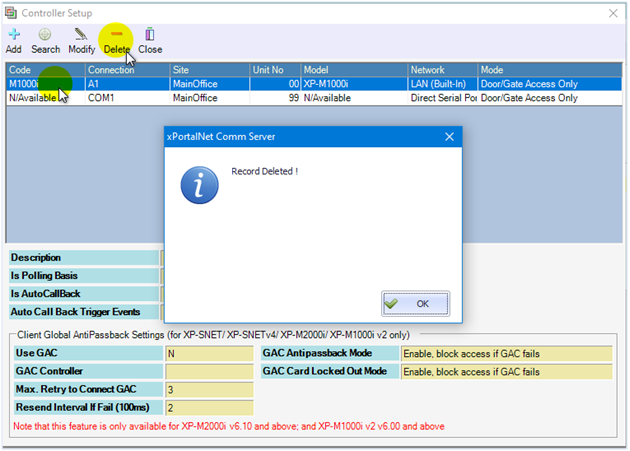
Figure 5: Record Deleted Window |
Common Issue | NIL |
Date Documentation: | 10/4/2020 (Rev 1.0) |
PROOF-READ
.
Related Articles.
Containing the label "xportalnet"
Filter by label
There are no items with the selected labels at this time.