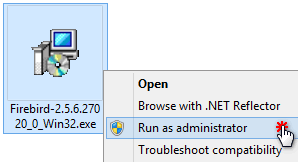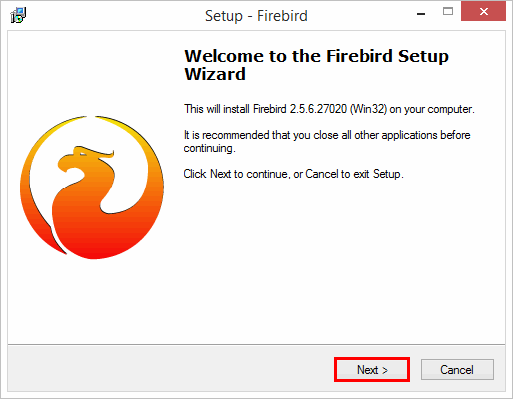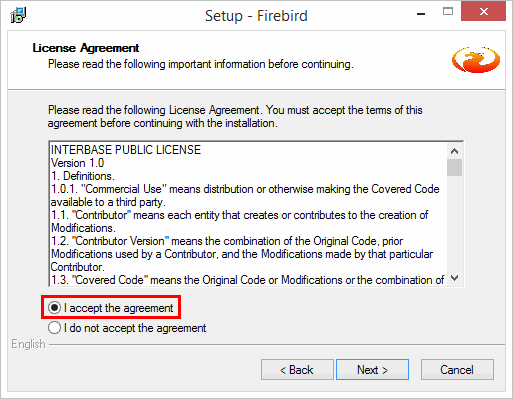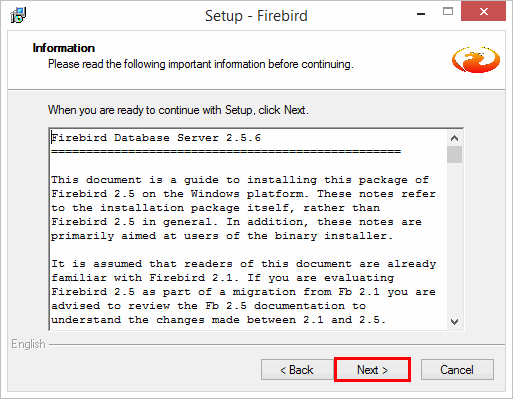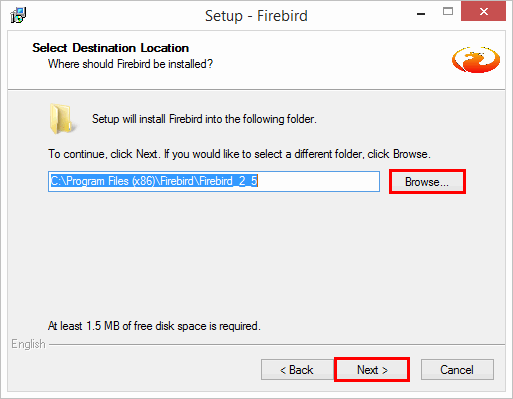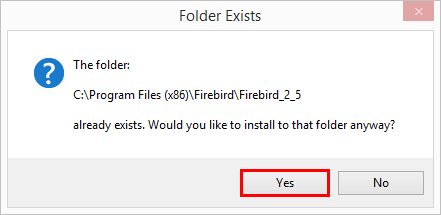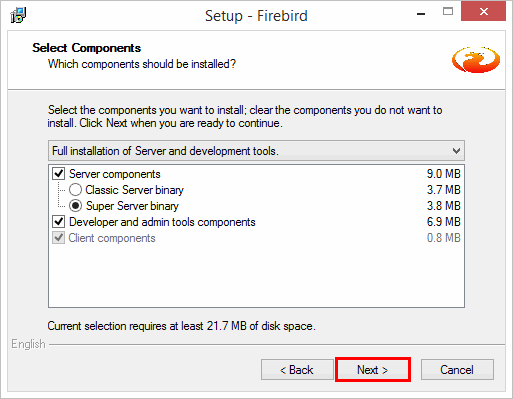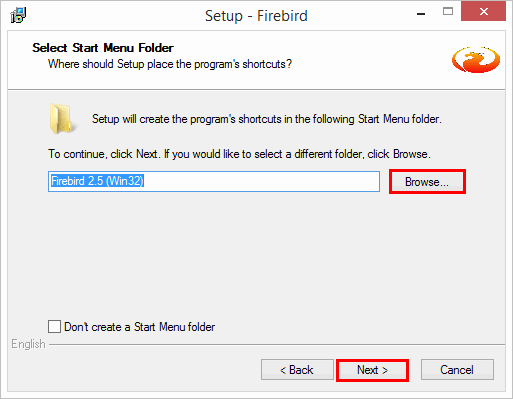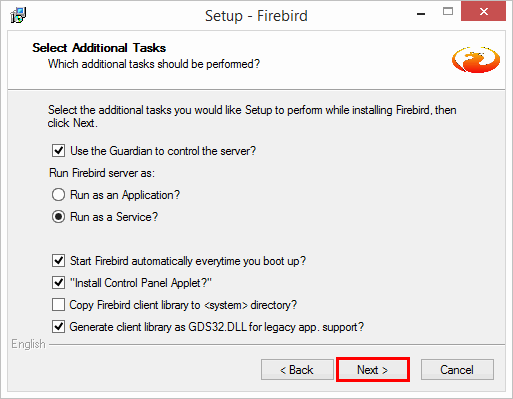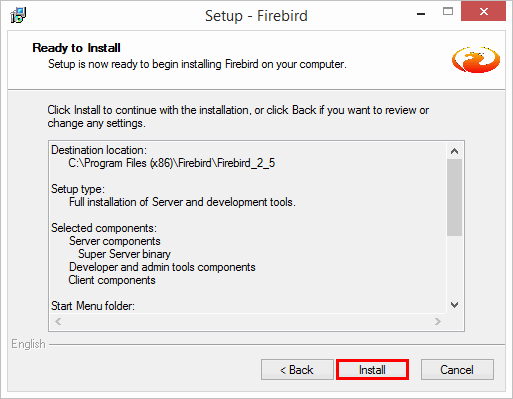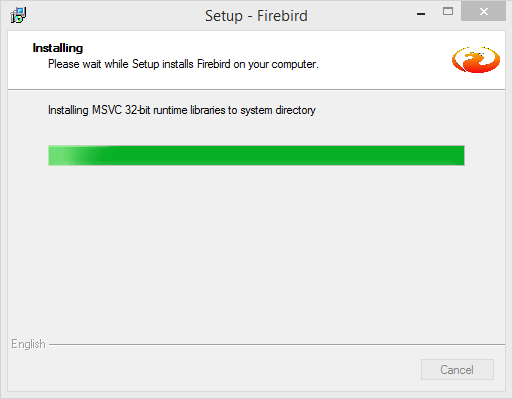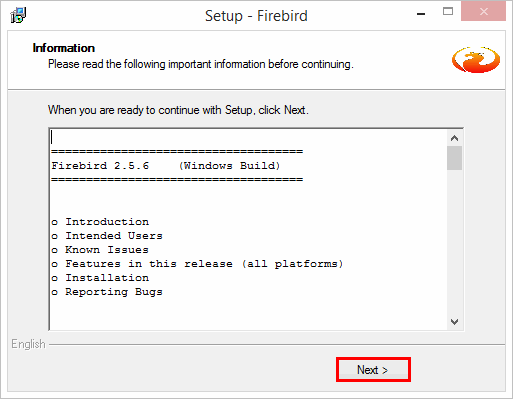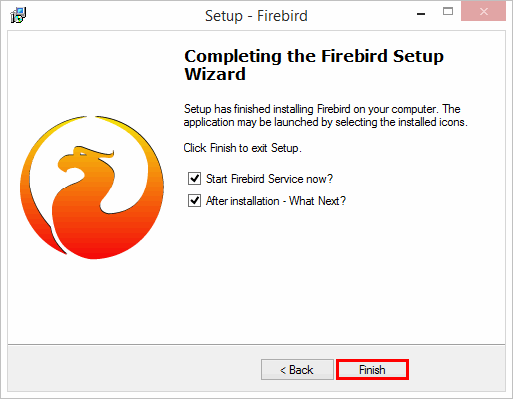Problem (Issue) Statement: | How to install the Firebird Database v2.5 | ||||||||||
Description: | Firebird Database must be installed prior to running xPortal3000 / xPortal3000 FMX software. | ||||||||||
Related Software: |
| ||||||||||
Related Hardware: | NIL | ||||||||||
System Application: | Door Access System | ||||||||||
Symptom and Finding: | NIL | ||||||||||
Cause: | NIL | ||||||||||
Solution: |
. . Summary
Step-by-step Guide:
In these steps, user will be guided to install the Firebird database. This is installation of Firebird v2.5. Step 1: Download the installer from the following link:
Step 2: Run the Firebird installer. Step 3: Select your preferred language to use during the installation. Step 4: The Firebird Setup Wizard will be shown. Click Next to continue. Step 5: At License Agreement window, read the following License Agreement. You must accept the agreement to continue. Step 6: Please read the following important information, and then click Next to continue. Step 7: Specify where should Firebird be installed. Click Browse if you would like to select a different folder. Then click Next to continue.
. . Step 8: Specify the components to be installed. In this section leave the selection as default. Click Next. Step 9: Specify where should program's shortcut be located. Click Browse if you would like to select a different folder. Then click Next to continue. Step 10: Select the additional tasks you would like Setup to perform while installing Firebird. In this section, leave the selection as default and click Next. Step 11: Setup is now ready to begin the installation. Click Back if you want to review / change any settings. Click Install to continue with the installation. Step 12: Please wait until the installation is completed. Step 13: Please read the following important information, and then click Next to continue. Step 14: You have successfully installed the Firebird. Click Finish to Exit. | ||||||||||
Document Date | 29/08/2018 (Rev 1.0) |
| Status | ||||||
|---|---|---|---|---|---|---|
|
...
| Section | |||||||||||||||||
|---|---|---|---|---|---|---|---|---|---|---|---|---|---|---|---|---|---|
| |||||||||||||||||
|
.
...
.
| Choices for confluence | ||
|---|---|---|
|