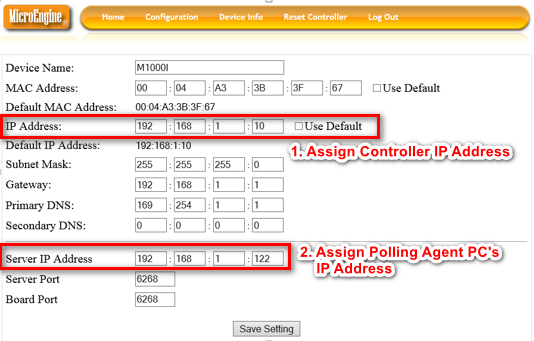...
Problem (Issue) Statement: | After configuring Polling Agent software, the controller status is shown as 'Down'. |
Description: | After successful installation of Polling Agent software (xPortal Communication Gateway) at Polling Agent PC, the status of the Communication Agent is indicated as 'Start is ' Up', but the controller status is indicated as 'Down'. |
Related Software: | |
Related Hardware: | GLS 300 v4.00C, /wiki/spaces/FRN/pages/104202597 and /wiki/spaces/FRN/pages/103809819 |
System Application: | Door Access System |
Symptom and Finding: | Under the Latest All Activities List tab in the xPortal Communication Gateway software, the Communication Agent Startis indicated as 'Start Up', but the controller status is indicated as 'Down': Figure 1: Controller Status 'Down' in Latest All Activities List Tab |
Cause: | It is discovered that the server IP address setting on the controller is incorrectly set. |
Solution: | Summary
Step-by-step Guide:
Step 1: Open web diagnostic of controller. (Different controller model will have different default IP Address to access the web diagnostic) Figure 2: Controller Web Diagnostic Homepage
Figure 3: Configuration Window
|
Date Documentation: | 30/3/2018 |
...