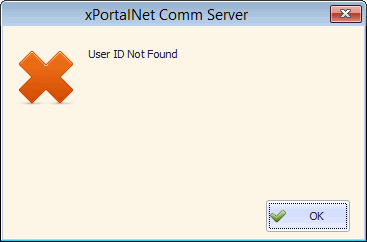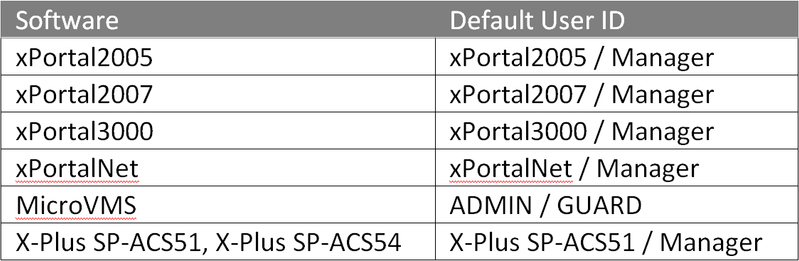| Problem (Issue) Statement: | What are the default xPortal software login IDs |
| Description: | The following error message will be shown if the login details are incorrect. This article lists down the default login IDs for all the xPortal software available. |
| Related Software: |
|
| Related Hardware: | All controller models |
| System Application: | NIL |
| Symptom and Finding: | NIL |
| Cause: | NIL |
| Solution: | Summary:
Step-by-step Guide:
Step 1: Refer to the following table for the default login IDs for the various software. Step 2: After having successfully logged in to the xPortal software, users can then add new User ID accordingly |
| Common Issues: | NIL |
| Porting Date: | 28/11/2018 (Rev 1.0) |
PROOF-READ
.
Related Articles.
Containing the label "xportalnet" with the title containing the phrase "system user"
Filter by label
There are no items with the selected labels at this time.