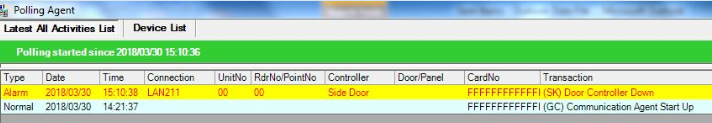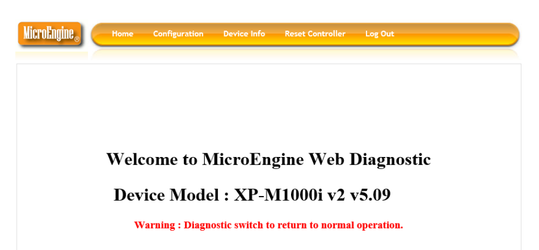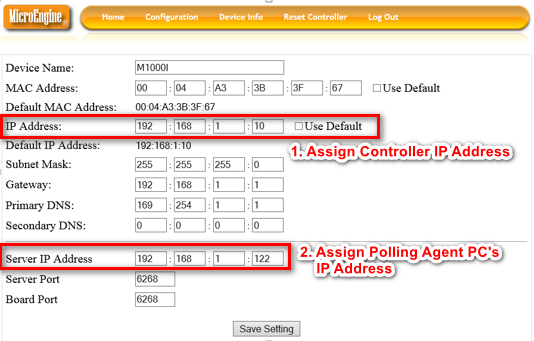Problem (Issue) Statement: | After configuring Polling Agent software, the controller status is shown as 'Down'. |
Description: | After successful installation of Polling Agent software (xPortal Communication Gateway) at Polling Agent PC, the status of the Communication Agent Start is 'Up', but the controller status is indicated as 'Down'. |
Related Software: |
|
Related Hardware: | GLS 300 v4.00C, GLS230 v4.01 and GLS130 v4.03 |
System Application: | Door Access System |
Symptom and Finding: | Under the Latest All Activities List tab in the xPortal Communication Gateway software, the Communication Agent Start is indicated as Up, but the controller status is indicated as 'Down': Figure 1: Controller Status 'Down' in Latest All Activities List Tab |
Cause: | It is discovered that the server IP address setting on the controller is incorrectly set. |
Solution: | Summary
Step 1: Open web diagnostic of controller. (Different controller model will have different default IP Address to access the web diagnostic) Figure 2: Controller Web Diagnostic Homepage
Figure 3: Configuration Window
|
Date Documentation: | 30/3/2018 |
Manage space
Manage content
Integrations